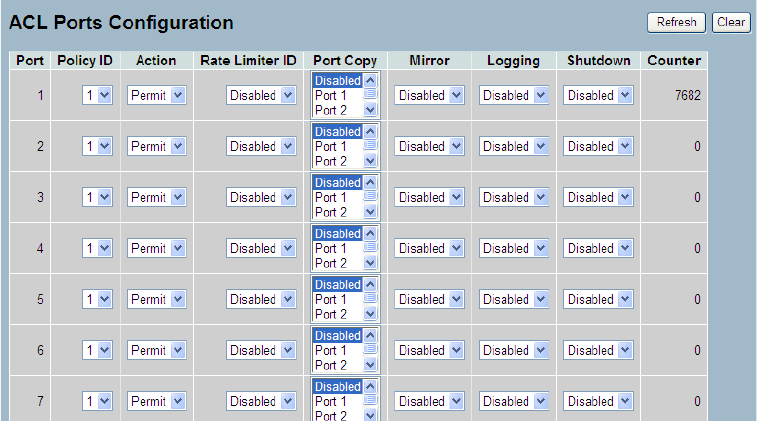
39
3-2.1 Ports
The section describes how to configure the ACL parameters (ACE) of each switch port. These
parameters will affect frames received on a port unless the frame matches a specific ACE.
Web Interface
To configure the ACL Ports Configuration in the Web interface:
1. Click Configuration, ACL, then Ports.
2. Scroll to the specific parameter value to select the correct value for port
ACL setting.
3. Click the save button to save the setting
4. To cancel the setting, click the Reset button. It
will revert to previously saved values.
5. After you complete configuration, then the screen will display the Counter of the port .
Click refresh to update the counter or Clear the information.
Figure 3-2.1: The ACL Ports Configuration
Parameter description:
Port :
The logical port for the settings contained in the same row.
Policy ID :
Select the policy to apply to this port. The allowed values are 1 through 8. The
default value is 1.
Action :
Select whether forwarding is permitted ("Permit") or denied ("Deny"). The
default value is ”Permit.”
Rate Limiter ID :
Select which rate limiter to apply on this port. The allowed values are Disabled
or the values 1 through 16. The default value is “Disabled.”
Port Copy :
Select which port frames are copied on. The allowed values are Disabled or a
specific port number. The default value is "Disabled.”


















