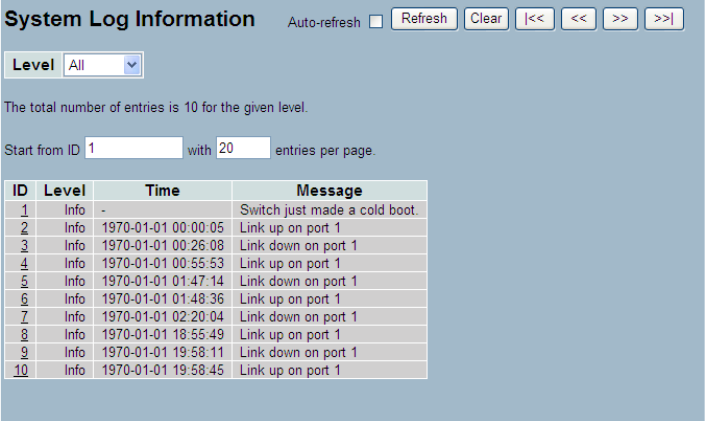
17
2-5.2 Log
This section how to display the system log information of the switch
Web Interface
To display the log configuration in the Web interface:
1. Click Syslog, Log.
2. Display the log information.
Figure 2-5.2: The System Log configuration
Parameter description:
Auto-refresh
When you click on the auto-refresh icon, the device will refresh the log
automatically.
Level
Information level of the system log entry. The following level types are
supported:
Warning: Warning level of the system log.
Error: Error level of the system log.
All: All levels.
ID
ID (>= 1) of the system log entry.
Time
Displays the log record by device time. The time of the system log entry.
Message
Displays the log detail message. The message of the system log entry.
Upper right icon (Refresh, clear,….)
Click to refresh the system log or clear them manually, use the other icons for
next/up page or entry.


















