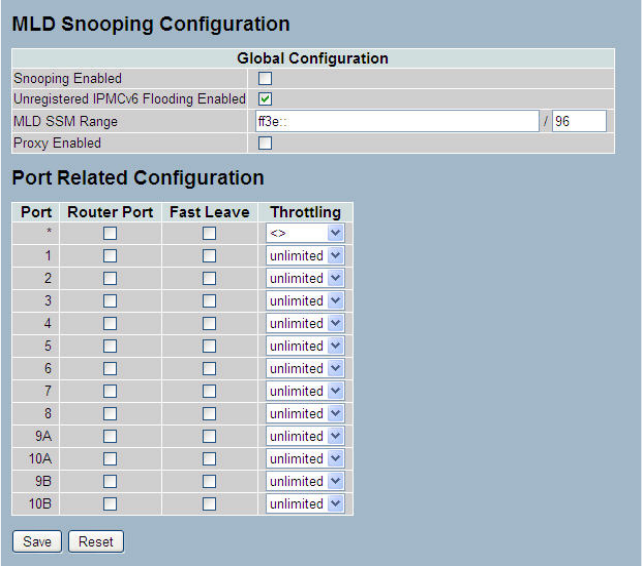
77
3-6.1 Basic Configuration
The section explains how to configure the MLD Snooping basic configuration and the
parameters.
Web Interface
To configure the MLD Snooping Configuration in the Web interface:
1. Click Configuration, MLD Snooping, Basic Configuration.
2. Enable or disable the Global configuration parameters.
Select the port to join Router port and Fast Leave.
3. Scroll to select the Throttling mode with unlimited or 1 to 10.
4. Click the save button to save the setting.
5. To cancel the setting, click the Reset button. It will revert to previously saved values
Figure 3-6.1: The MLD Snooping Basic Configuration.
Parameter description:
Snooping Enabled :
Enable the Global MLD Snooping.
Unregistered IPMCv6 Flooding enabled :
Enable unregistered IPMCv6 traffic flooding.
NOTE: Disabling unregistered IPMCv6 traffic flooding may lead to failure of Neighbor
Discovery.
MLD SSM Range :
SSM (Source-Specific Multicast) Range allows the SSM-aware hosts and routers to run the
SSM service model for the groups in the address (Using IPv6 Address) range.
Proxy Enabled :
Enable MLD Proxy. This feature can be used to avoid forwarding unnecessary join and
leave messages to the router side.


















