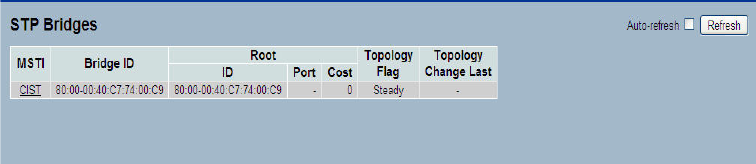
LGB5128A User Manual
60
3-4.6 Bridge Status
After you complete the MSTI Port configuration, you could to ask the switch to display the
Bridge Status. The Section provides a status overview of all STP bridge instances. The
displayed table contains a row for each STP bridge instance, where the column displays the
following information:
Web Interface
To display the STP Bridges’ status in the Web interface:
1. Click Configuration, Spanning Tree, STP Bridges.
2. If you want to auto-refresh the information then you need to check the “Auto-refresh” box.
3. Click “ Refresh“ to refresh the STP Bridges.
Figure 3-4.6: The STP Bridges status
Parameter description:
MSTI :
The Bridge Instance. This is also a link to the STP Detailed Bridge Status.
Bridge ID :
The Bridge ID of this Bridge instance.
Root ID :
The Bridge ID of the currently elected root bridge.
Root Port :
The switch port currently assigned the root port role.
Root Cost :
Root Path Cost. For the Root Bridge it is zero. For all other Bridges, it is the sum of the
Port Path Costs on the least cost path to the Root Bridge.
Topology Flag :
The current state of the Topology Change Flag of this Bridge instance.
Topology Change Last :
The time since last Topology Change occurred.
Auto-refresh:
Select to refresh the information automatically.
Upper right icon (Refresh)
You can click on this icon to refresh the STP Bridges status information
manually.


















