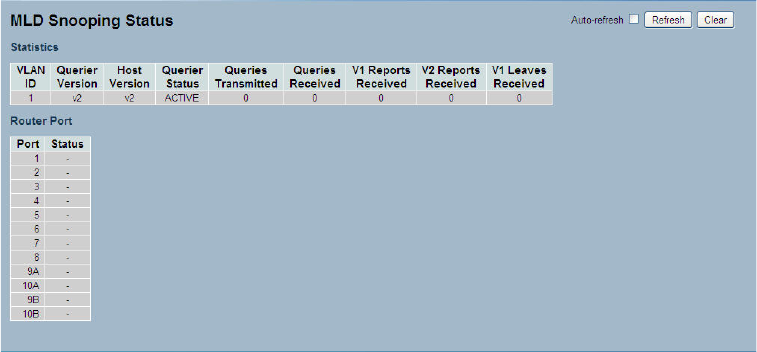
81
Figure 3-6.4: The MLD Snooping Status
Parameter description:
VLAN ID :
The VLAN ID of the entry.
Querier Version :
The currently working Querier Version.
Host Version :
The currently working Host Version.
Querier Status :
Show the Querier status is "ACTIVE" or "IDLE."
Queries Transmitted :
The number of Transmitted Queries.
Queries Received :
The number of Received Queries.
V1 Reports Received :
The number of Received V1 Reports.
V2 Reports Received :
The number of Received V2 Reports.
V1 Leaves Received :
The number of Received V1 Leaves.
Auto-refresh
Check the auto-refresh box to refresh the log automatically.
Upper right icon (Refresh, <<, >> )
Click on these icons to refresh the IGMP Group Status manually or to go to the
next/up page or entry.
3-6.5 Group Information
The section describes how to set the MLD Snooping Groups Information. The "Start from
VLAN," and "group" input fields allow the user to select the starting point in the MLD Group
Table.
Each page shows up to 99 entries from the MLD Group table selected through the "entries
per page" input field. When first visited, the Web page will show the first 20 entries from the
beginning of the MLD Group Table. The default is 20.


















