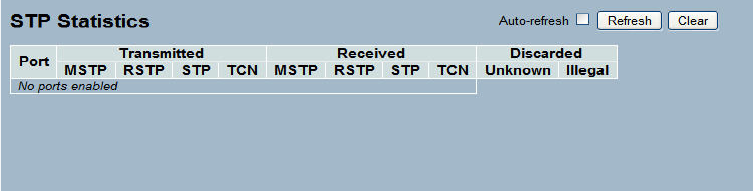
LGB5128A User Manual
62
3-4.8 Port Statistics
After you complete the STP configuration, then you can to enable the switch to display the
STP Statistics. The section explains how to ask the switch to display the STP Statistics detail
counters of bridge ports in the currently selected switch.
Web Interface
To display the STP Port status in the Web interface:
1. Click Configuration, Spanning Tree, Port Statistics.
2. If you want to auto-refresh the information then you need to check the “Auto-refresh” box.
3. Click the “Refresh” button to refresh the STP Bridges.
Figure 3-4.8: The STP Statistics
Parameter description:
Port :
The switch port number of the logical STP port.
MSTP :
The number of MSTP Configuration BPDUs received/transmitted on the port.
RSTP :
The number of RSTP Configuration BPDUs received/transmitted on the port.
STP :
The number of legacy STP Configuration BPDUs received/transmitted on the port.
TCN :
The number of (legacy) Topology Change Notification BPDUs received/transmitted on the
port.
Discarded Unknown :
The number of unknown Spanning Tree BPDUs received (and discarded) on the port.
Discarded Illegal :
The number of illegal Spanning Tree BPDUs received (and discarded) on the port.
Auto-refresh:
Click the auto-refresh box to refresh the information automatically.
Upper right icon (Refresh, Clear)
Click on these icons to refresh the STP Statistics information or clear manually.
3-5 MRSTP
The MRSTP (Multiple Rapid Spanning Tree Protocol) is not standard Spanning tree protocol.


















