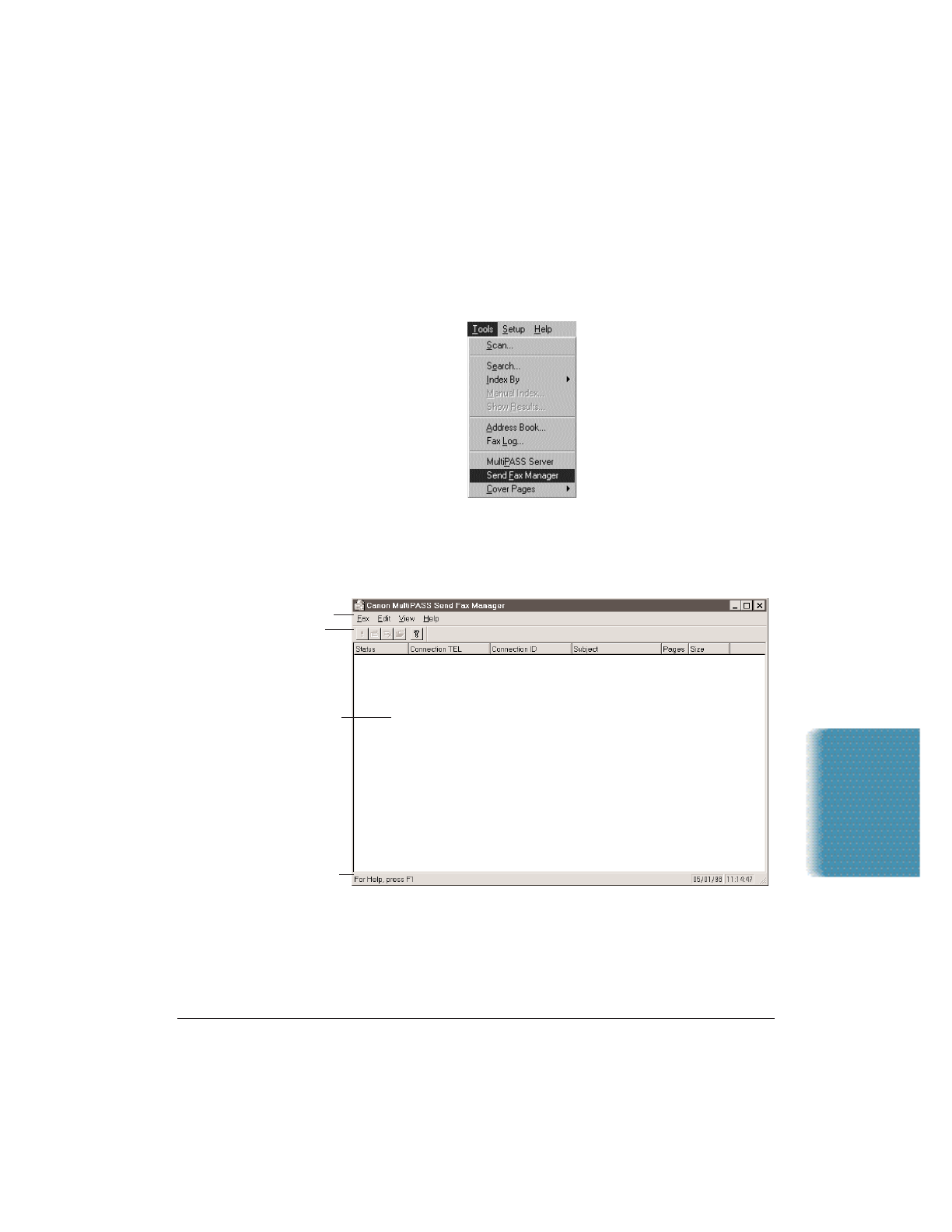
Chapter 4 Sending Faxes With the MultiPASS C3500 4-25
Using the Send Fax Manager
For each PC fax you send, a job is created in the Send Fax Manager. To
display this window from the Desktop Manager, choose the Send Fax
Manager command from the Tools menu or toolbar.
To display the Send Fax Manager from the Windows desktop, click Start,
then point to Programs. Point to Canon MultiPASS Desktop Manager
3.0, then click Canon Send Fax Manager.
Menu Bar
The menu bar contains the commands that enable you to perform the
various Send Fax Manager tasks. Many of the commands can also be
accessed using their corresponding button on the toolbar.
Sending Faxes
MENU BAR
TOOLBAR
FAXES SENT
AREA
STATUS BAR


















