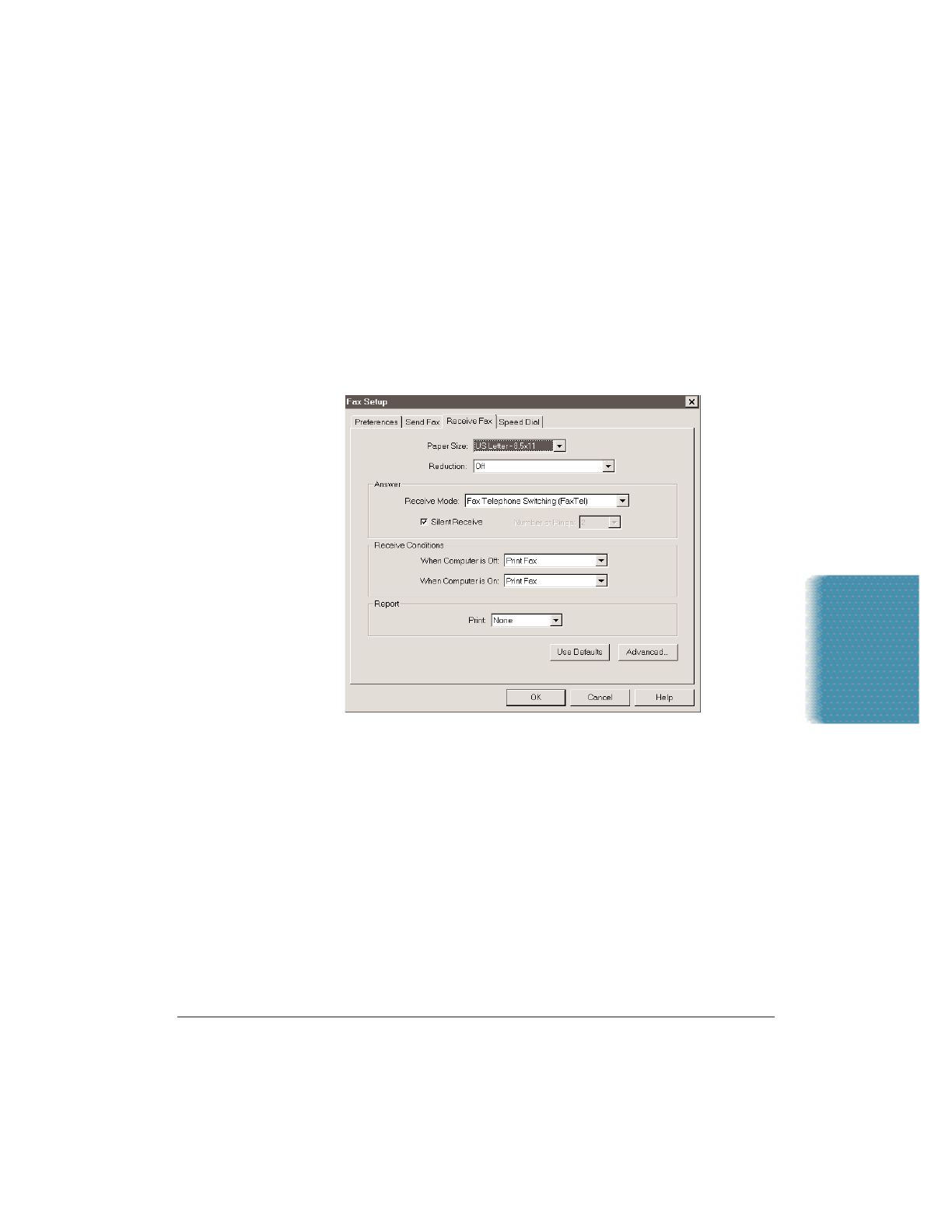
Chapter 8 Setup and Other Utilities in the Desktop Manager 8-7
❍ Error and First Page—the page on which the error occurred, all
pages following the error, and the first page of the fax.
❍ Error Pages—the page on which the error occurred, and all
following pages.
Setting Up Receive Fax Options
You can change the following options on the Receive Fax tab.
Paper Size
You can select the size of the paper you are using for printing a fax.
Reduction
You can specify whether you want an incoming fax reduced to ensure
the contents fits on the paper on which it is printed. If you want to
reduce the incoming fax, you can fit to height only, or both the height
and width, to fit the paper size.
Answer Receive Mode
You can select the mode by which you want the MultiPASS to receive
incoming calls:
❍ Fax Telephone Switching (FaxTel)—Automatically switch for
receiving a call either as a fax or telephone call
Setup and Utilities
Desktop Manager


















