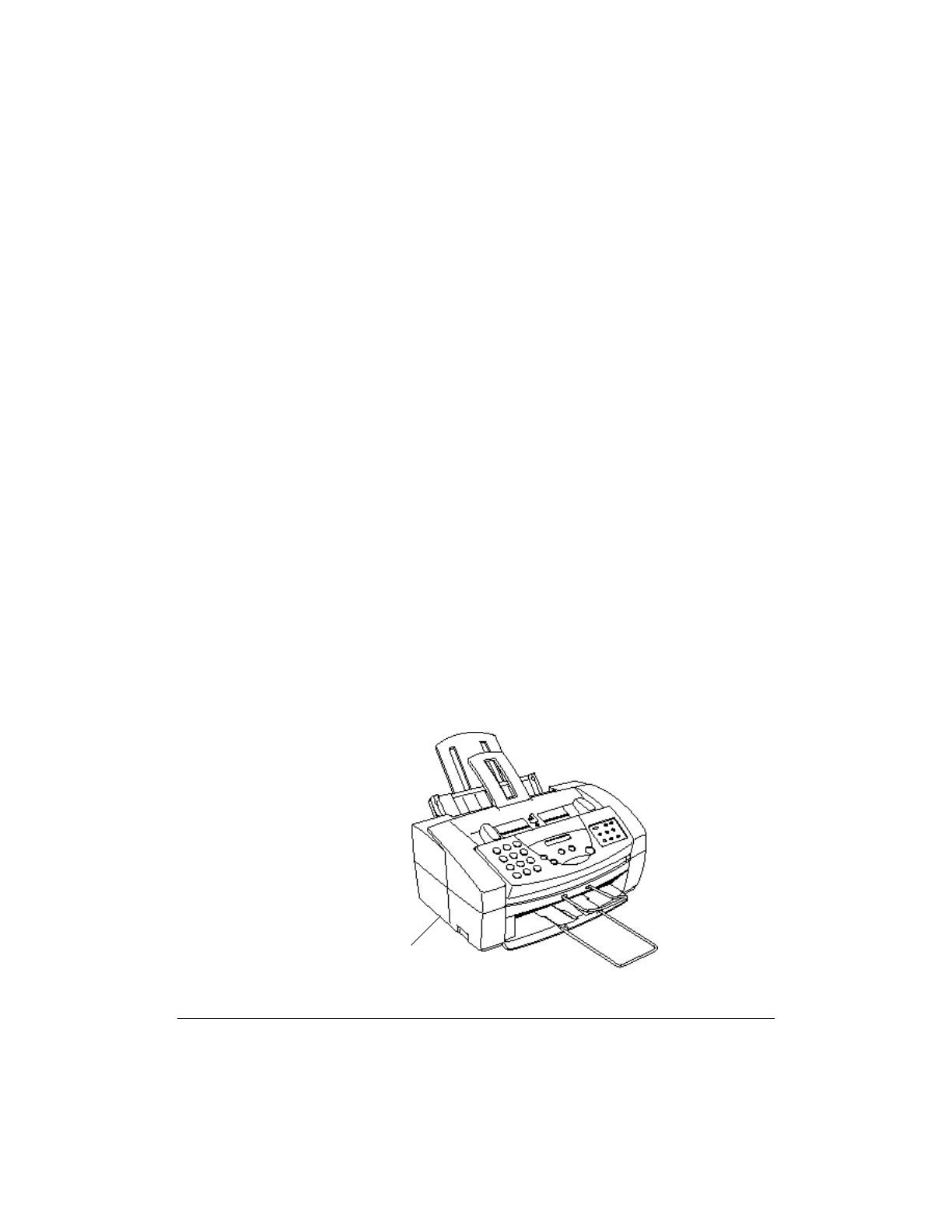
9-2 Maintaining the MultiPASS C3500 Chapter 9
MultiPASS Guidelines
Follow these guidelines to avoid damage to your MultiPASS and harm to
you or others:
❍ Place the MultiPASS on a stable surface. Do not use an angled stand.
Avoid setting the unit in direct sunlight.
❍ Do not install the MultiPASS near devices that contain magnets or
generate magnetic fields, such as speakers.
❍ Do not subject the MultiPASS to strong physical shock or vibration.
❍ Make sure the area where you use the unit is free from dust.
❍ Keep the MultiPASS clean. Dust accumulation can prevent the unit
from operating properly.
❍ To assure proper electrical contact, make sure the unit is firmly
plugged in.
❍ Never pull on the cord to unplug the MultiPASS. Pull on the plug
itself.
❍ Do not overload the electrical outlet where the MultiPASS is plugged
in.
❍ For your safety, unplug the MultiPASS during electrical storms.
❍ Lift the MultiPASS from the bottom only. Do not lift the unit by the
operator panel or any of its trays.
GRIP HERE


















