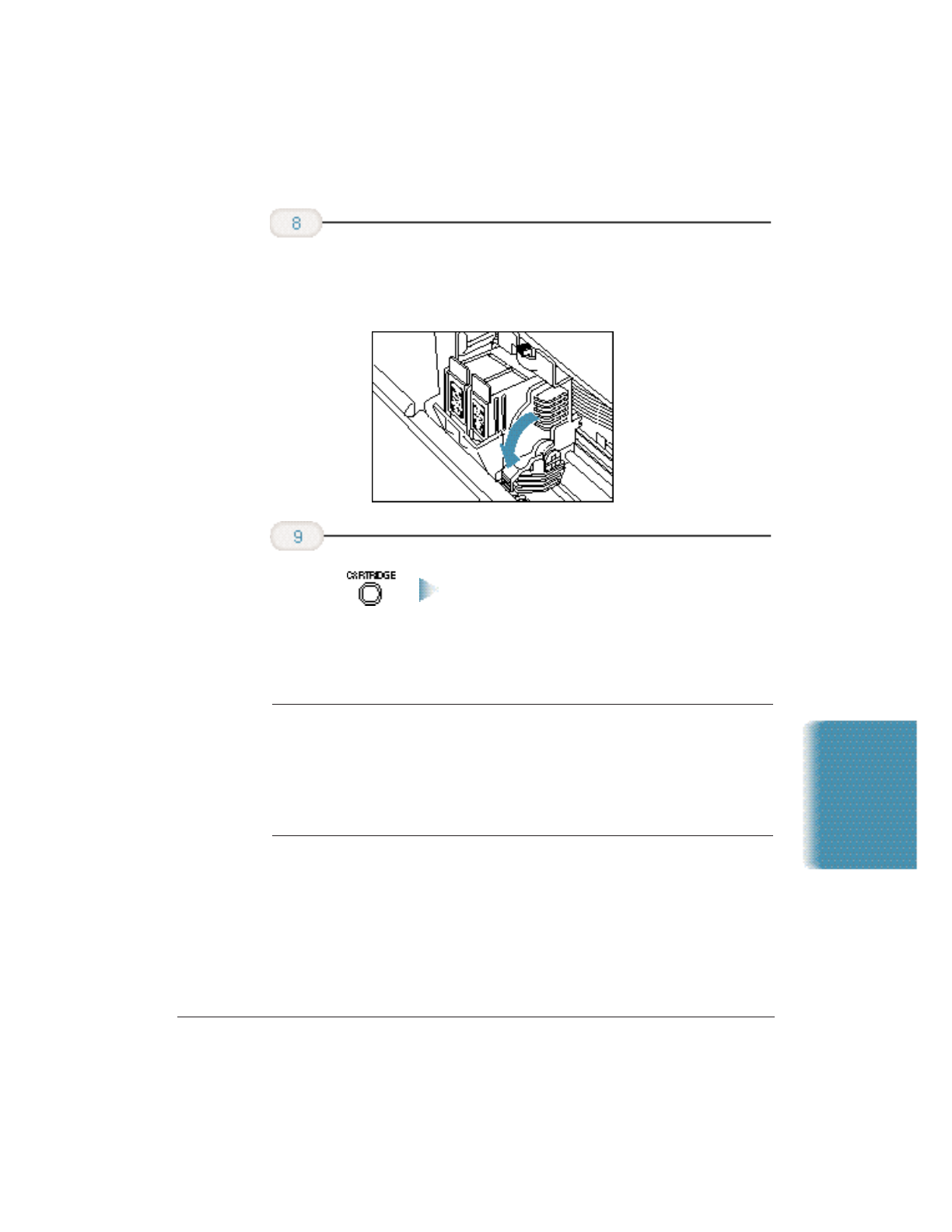
Chapter 9 Maintaining the MultiPASS C3500 9-15
❍ The BJ cartridge locks into position.
❍ Do not apply excessive force.
The MultiPASS cleans the print head and
moves the cartridge holder to the home
position on the right side of the unit.
N
Be sure to set the paper thickness lever for the type of BJ cartridge you
installed. See page 2-16 for details.
When exchanging one cartridge type for another (such as replacing a
BC-21e with a BC-20), be sure to select the appropriate Color Model in
the Graphics tab of the MultiPASS Printer Properties prior to printing
from a Windows application.
Close the
printer cover,
and press the
CARTRIDGE
button.
Make sure the
cartridge is
aligned against
the back of the
holder, then
lower the green
lock lever.
Maintaining the
MultiPASS C3500


















