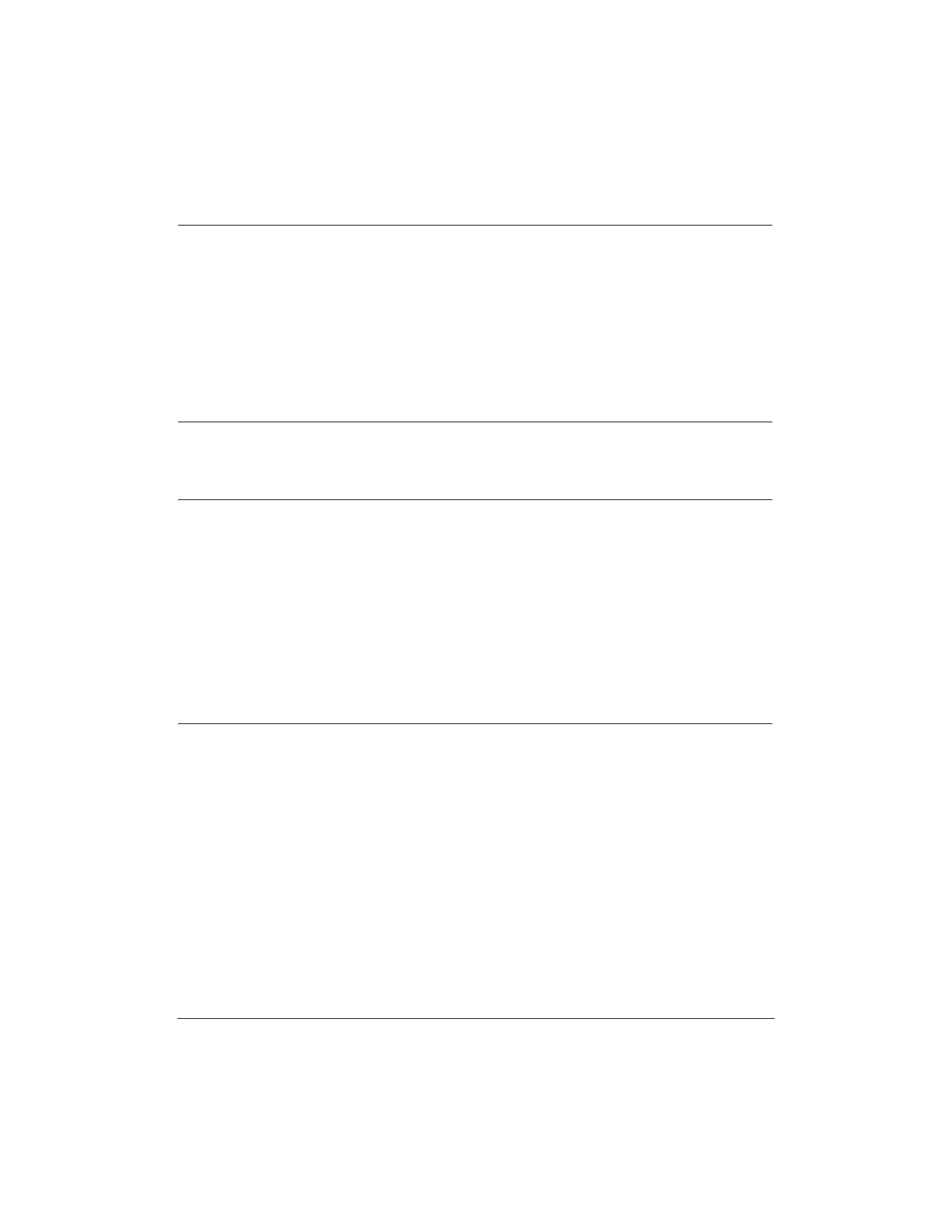
10-14 Troubleshooting Chapter 10
Problem Cause Solution
Print jobs vanish or you Another Windows application Uninstall or remove the
are printing garbage on your computer may be software application.
trying to communicate with
the printer port the MultiPASS
Server is using. This conflict
can result in strange printing
behavior.
Make sure the MultiPASS If the MultiPASS Server icon
Server is loaded. does not appear on the bottom
of your screen, turn on the
MultiPASS Server.
The printout curls Your pages may include a Remove each sheet as it is
large amount of ink. printed. Allow it to dry, then
roll it in the opposite direction
of the curl.
Your computer indicates A device time-out occurs when Make sure the MultiPASS is
a device time-out the computer sends data to the plugged in, and that its
MultiPASS, but the MultiPASS interface cable is securely
does not respond. The attached to the unit and to
MultiPASS may be unplugged, the computer. Clear any paper
not connected to the computer, jams, and make sure paper is
or have a paper jam. loaded properly in the sheet
feeder.
Print Quality Problems
Problem Cause Solution
Print quality is not what The paper you are using Make sure you are using
you expect; print is not may not be supported by the recommended paper
clear; splashed or missing the unit. (see page A-2).
dots, white streaks
You may be printing on the Some paper has a right side
wrong side of the paper. for printing. If the print quality
is not as clear as you would like
it to be, try turning the paper
over and printing on the other
side.
The print head nozzles Clean the print head (see
may be clogged. page 9-8); repeat cleaning
if necessary. If print quality is
not recovered after executing
the cleaning five times, replace
the BJ cartridge.


















