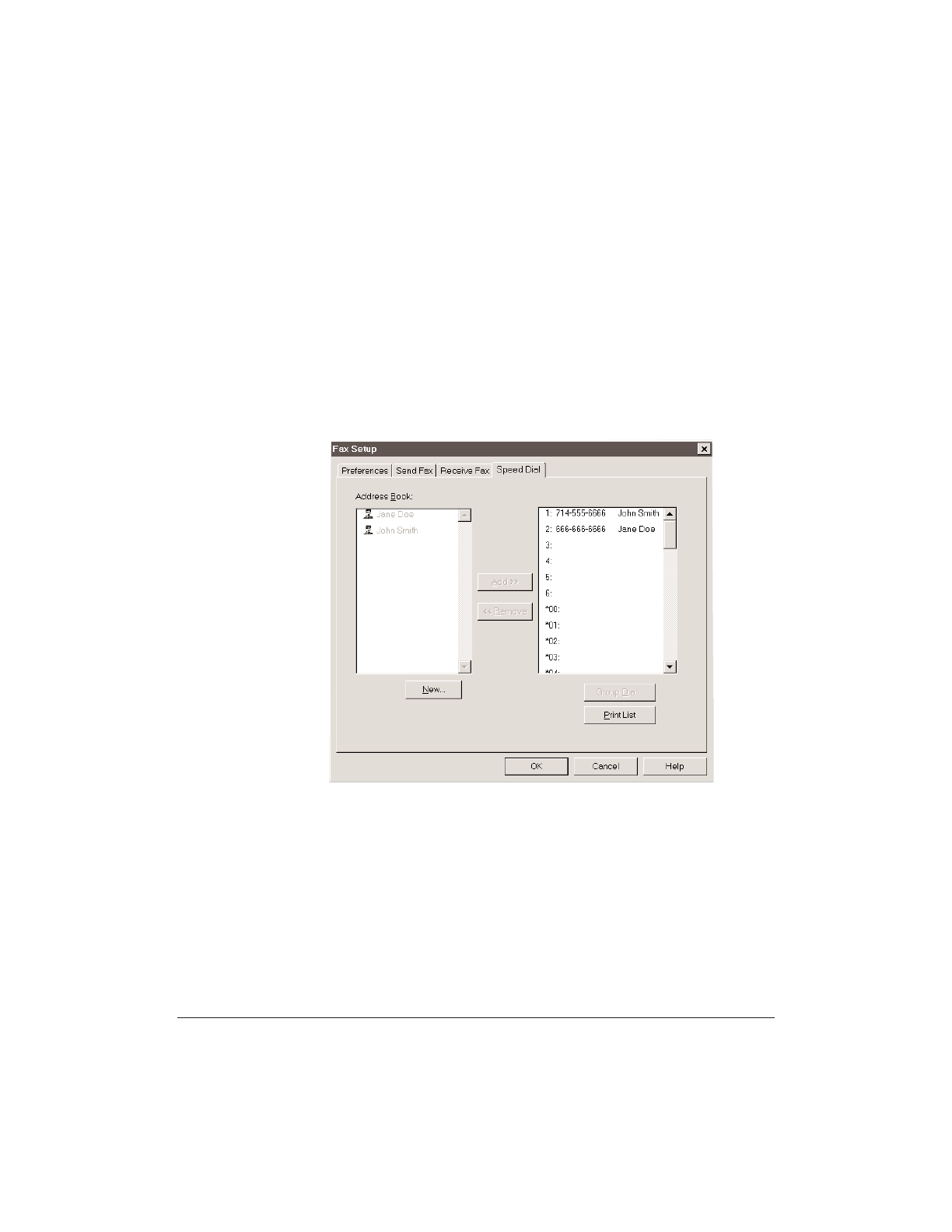
8-12 Setup and Other Utilities in the Desktop Manager Chapter 8
Setting Up Speed Dial Assignments
On the Speed Dial tab, you can set up fax numbers for speed dialing
with the MultiPASS. You use the fax recipients set up in your Address
Book, assigning the desired individual to speed dial codes. If the
recipient has not yet been set up in the Address Book, you can add the
recipient while creating speed dial assignments. You can also set up a
group speed dial, by assigning two or more individuals to a single speed
dial assignment.
For reference, you can print the list of speed dial assignments to display
near the MultiPASS.
Assigning an Individual to a Speed Dial Code
This section provides instructions for assigning a single recipient to a
speed dial code.
1. In the Address Book list box, click on the recipient that you want to
assign to a speed dial code.
2. Select the speed dial code to which you want to assign the recipient,
and click Add.


















