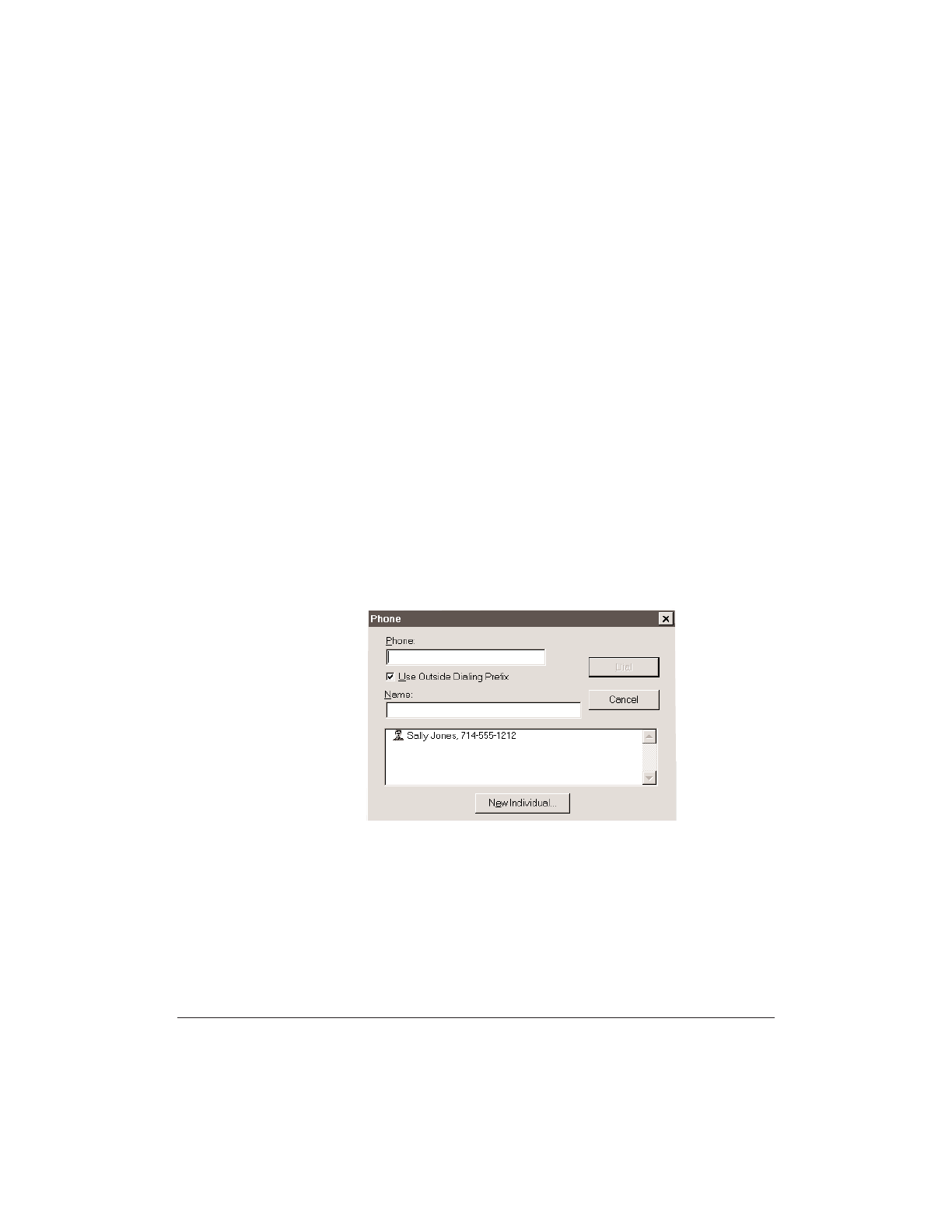
8-18 Setup and Other Utilities in the Desktop Manager Chapter 8
Making a Phone Call From the Desktop
Manager
You can use the MultiPASS and Desktop Manager to dial telephone
calls if:
❍ You have a telephone attached to the MultiPASS
❍ You selected the “Telephone Attached to Unit” option on the
Preferences tab in the Setup Options dialog box in the Desktop
Manager.
You can place a call to any individual you want, whether or not the
individual has been set up in the Address Book. At the time you are
attempting to make your call, you can also set up an individual in the
Address Book.
Placing a Phone Call
1. Choose the Phone command from the File menu or toolbar.
2. In the Phone dialog box, enter the phone number you want to call,
or select an Address Book entry.
When you enter the phone number, you use the applicable numeric
characters and any valid characters that separate the different
segments of the phone number. For example, you can use 0 through
9, dash (-), or parentheses (). Other characters are also available for
entering a phone number. For a complete list of the characters that
are valid in the Desktop Manager, refer to Appendix B.


















