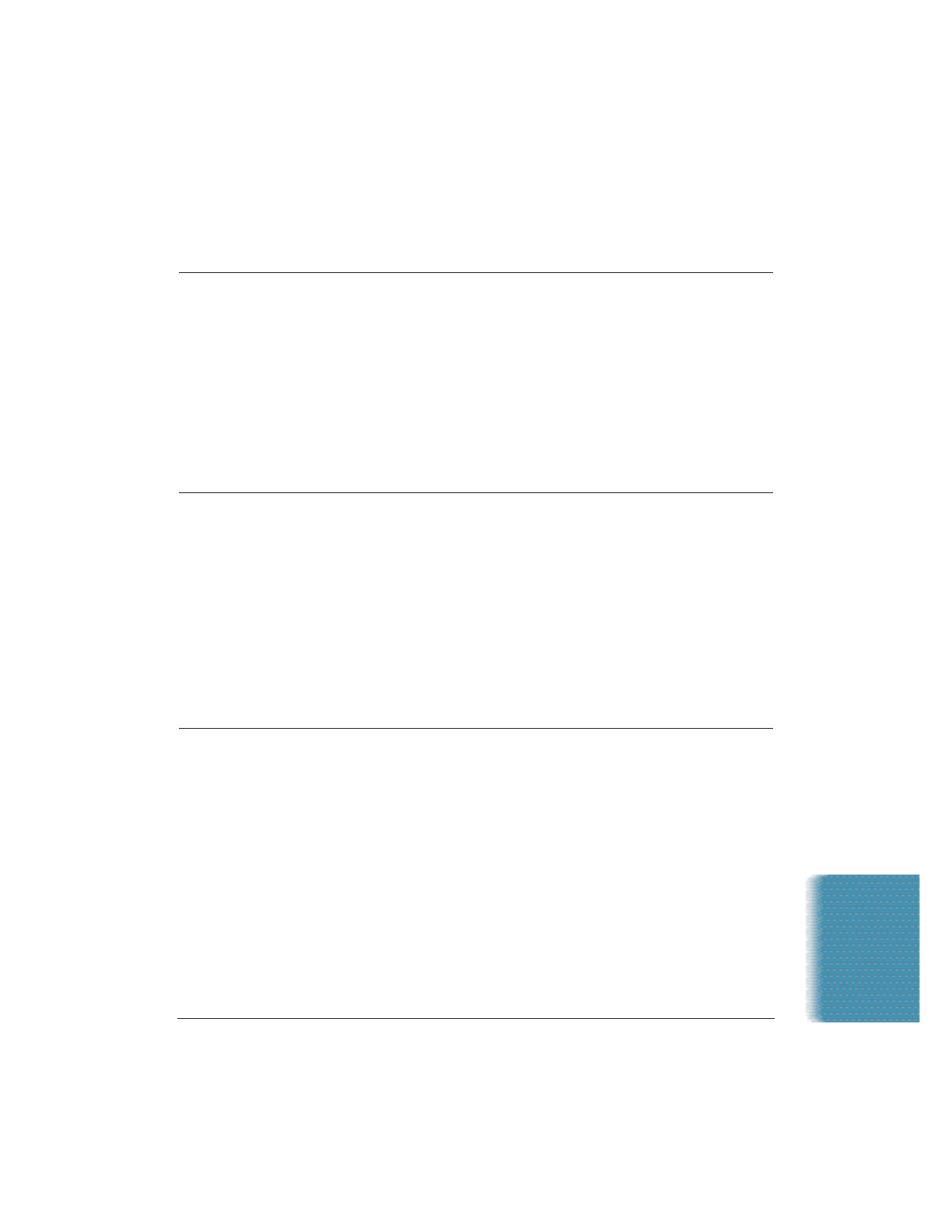
Chapter 10 Troubleshooting 10-23
Telephone Problems
Problem Cause Solution
You cannot dial The telephone line may Be sure the telephone line is
not be connected properly. correctly connected to the
MultiPASS (see your Setup
Guide).
The unit may not be getting Make sure the power cord is
power. connected to the MultiPASS
and to an AC outlet; make
sure the AC outlet has power.
The MultiPASS may not If you have a pulse line, be
be set for the type of sure the MultiPASS is set for
telephone line in use pulse dialing (see page 8-4).
(pulse/tone).
The phone disconnects The MultiPASS may not be Make sure the MultiPASS
while you are talking plugged in properly. is plugged in correctly.
on the line
If the MultiPASS is in Disable the Silent Receive
Answer Machine Mode and option on the Receive Fax
Silent Receive is enabled, tab of the Desktop Manager.
the unit will switch to fax
receive mode when it detects
a period of silence.
Copying Problems
Problem Cause Solution
The MultiPASS will not The MultiPASS may have a Replace the empty BJ tank.
make a copy BC-21e Color BJ Cartridge See page 9-16.
installed, and its black BJ tank
may be empty.
The MultiPASS may have a The MultiPASS will not make
BC-22e Photo BJ Cartridge copies when the BC-22e
or BC-29F Neon BJ Cartridge Photo BJ Cartridge or the
installed. BC-29F Neon BJ Cartridge
is installed. Replace the
cartridge with a BC-21e
Color BJ Cartridge or BC-20
Black BJ Cartridge.
The telephone may be off hook. Make sure the telephone is
in its cradle.
Troubleshooting


















