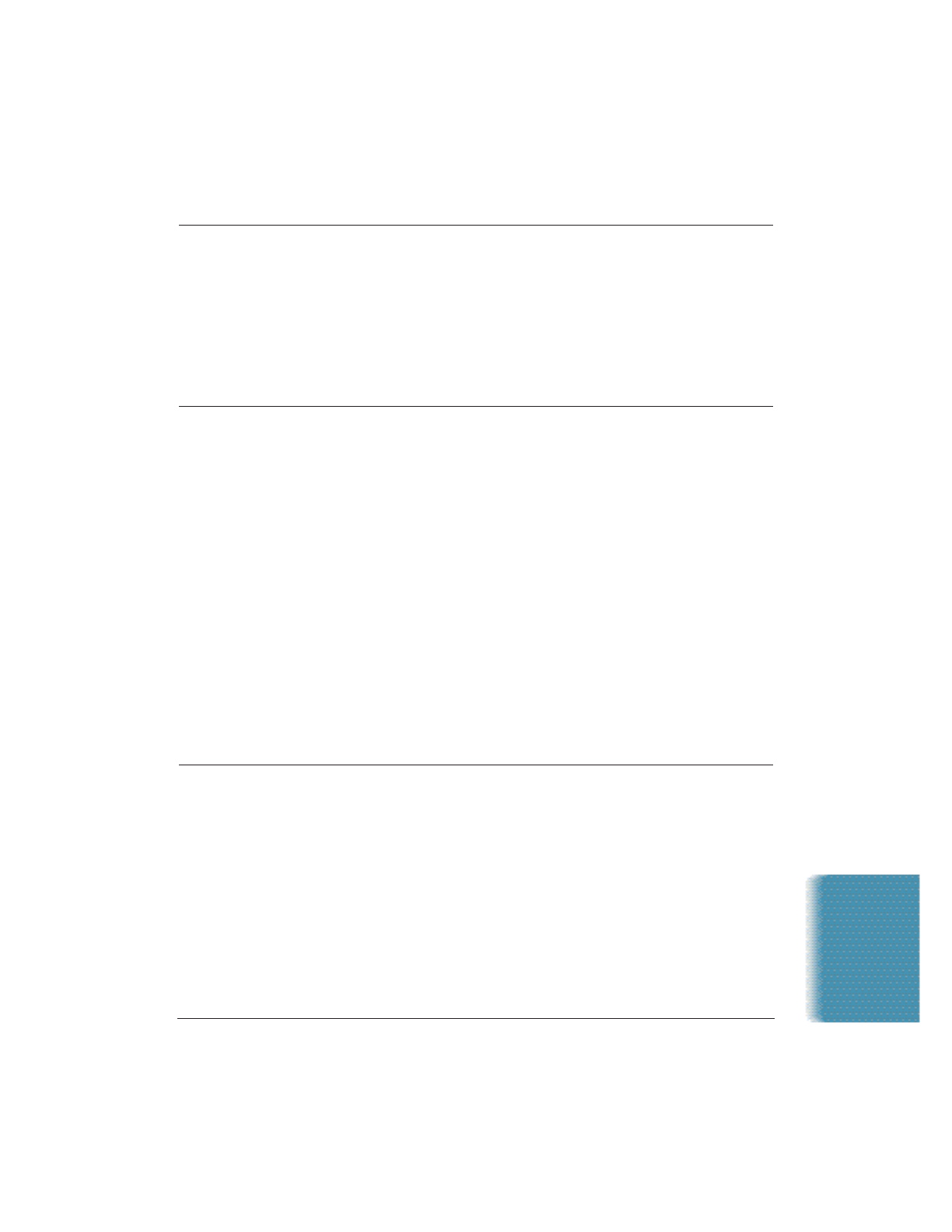
Chapter 10 Troubleshooting 10-19
Problem Cause Solution
Repeated paper jams The paper you are using may Fan the paper before stacking
occur be causing the jams. it in the sheet feeder. This
keeps the sheets of paper from
sticking together.
Check that the paper you are
using and your printing
environment are within the
specifications of the unit. See
Appendix A, Specifications,
for details.
Envelopes do not load Envelopes may not be Make sure the envelopes are
loaded correctly.
loaded properly. (See page
2-25.)
Make sure there are no more
than 10 envelopes in the sheet
feeder.
You may need to choose Make sure you select the
the envelope setting in correct envelope size in the
your printer driver. Paper Setting dialog box in
your printer driver.
Envelopes may not match Envelopes must be U.S.
specifications for this unit. Commercial number 10
(9.5 × 4.1 inches) or
European DL envelopes
(220 × 110 mm).
Faxing Problems
Problem Cause Solution
Cannot send a The MultiPASS may have Unplug the unit and let it
document overheated. cool for several minutes. Try
sending again.
The MultiPASS may not be If you have a pulse line, be
set for the type of telephone sure the MultiPASS is set
line in use (pulse/tone). for pulse dialing.
The document may not Remove the document, stack
have been fed correctly it, and feed it into the unit
into the MultiPASS. correctly (see page 1-13).
Make sure the operator panel
is closed.
Troubleshooting


















