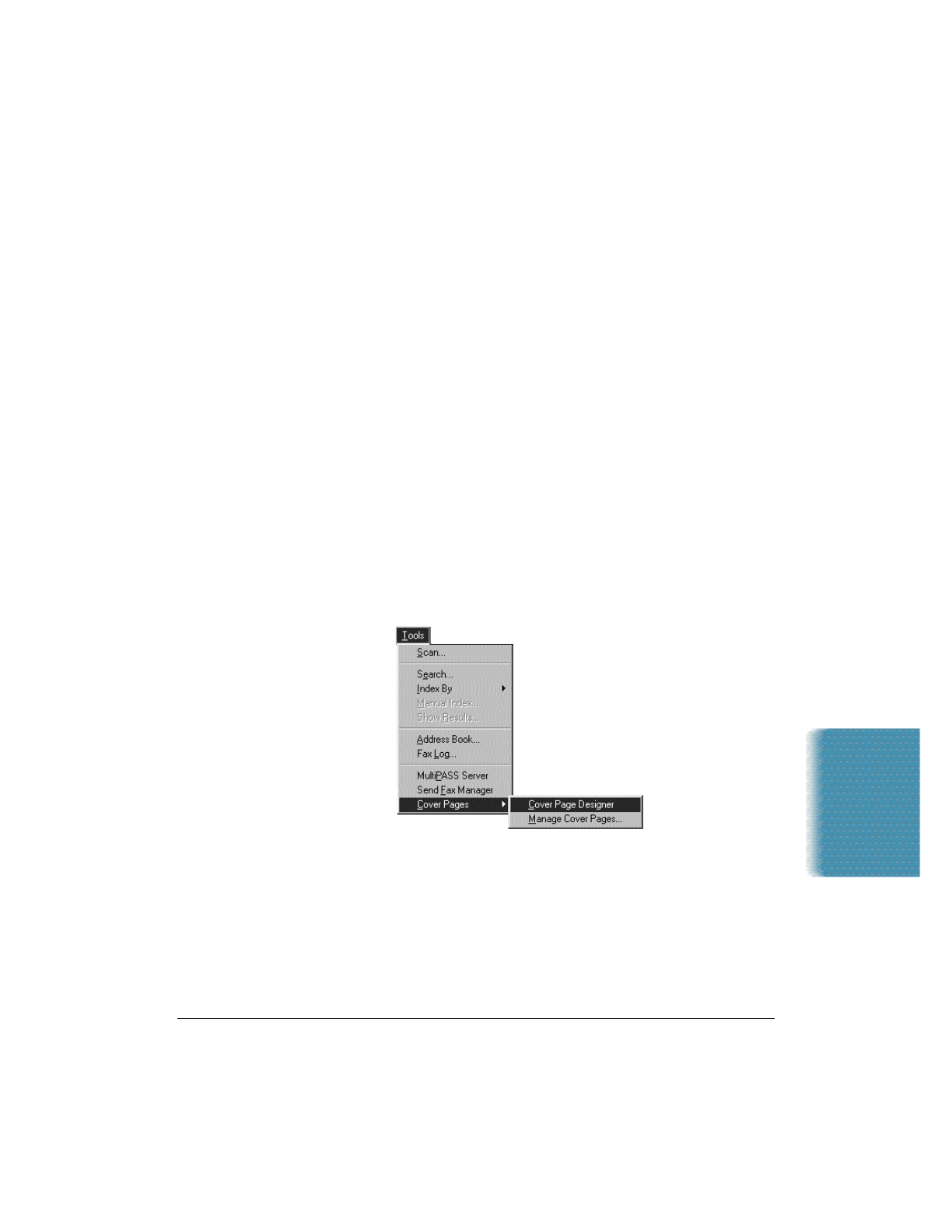
Chapter 4 Sending Faxes With the MultiPASS C3500 4-31
Designing a Fax Cover Page
In addition to the set of predefined fax cover pages that are
automatically installed into your system, you can design your own fax
cover page using the MultiPASS Cover Page Designer. You can also edit
or annotate any existing cover page—one installed with the Desktop
Manager software or created by you.
When you create a new cover page, you define the page layout,
background, graphics, and fax information fields. Fax information fields,
or variable fields, provide areas where you place recipient and sender
information for a specific fax. You can specify the size of the field, the
font, font size, and style of the text displayed for each variable.
You can use a new fax cover page by attaching it when sending a fax with
the MultiPASS Desktop Manager, or by printing a hard copy and using it
when sending a fax directly from the MultiPASS.
Opening the MultiPASS Cover Page Designer
From the MultiPASS Desktop Manager Tools menu, click Cover Pages,
then choose the Cover Page Designer command.
You can also select the Cover Page Designer from the toolbar.
To close the cover page designer, choose the Exit command from the File
menu in the Cover Page Designer window.
Sending Faxes


















