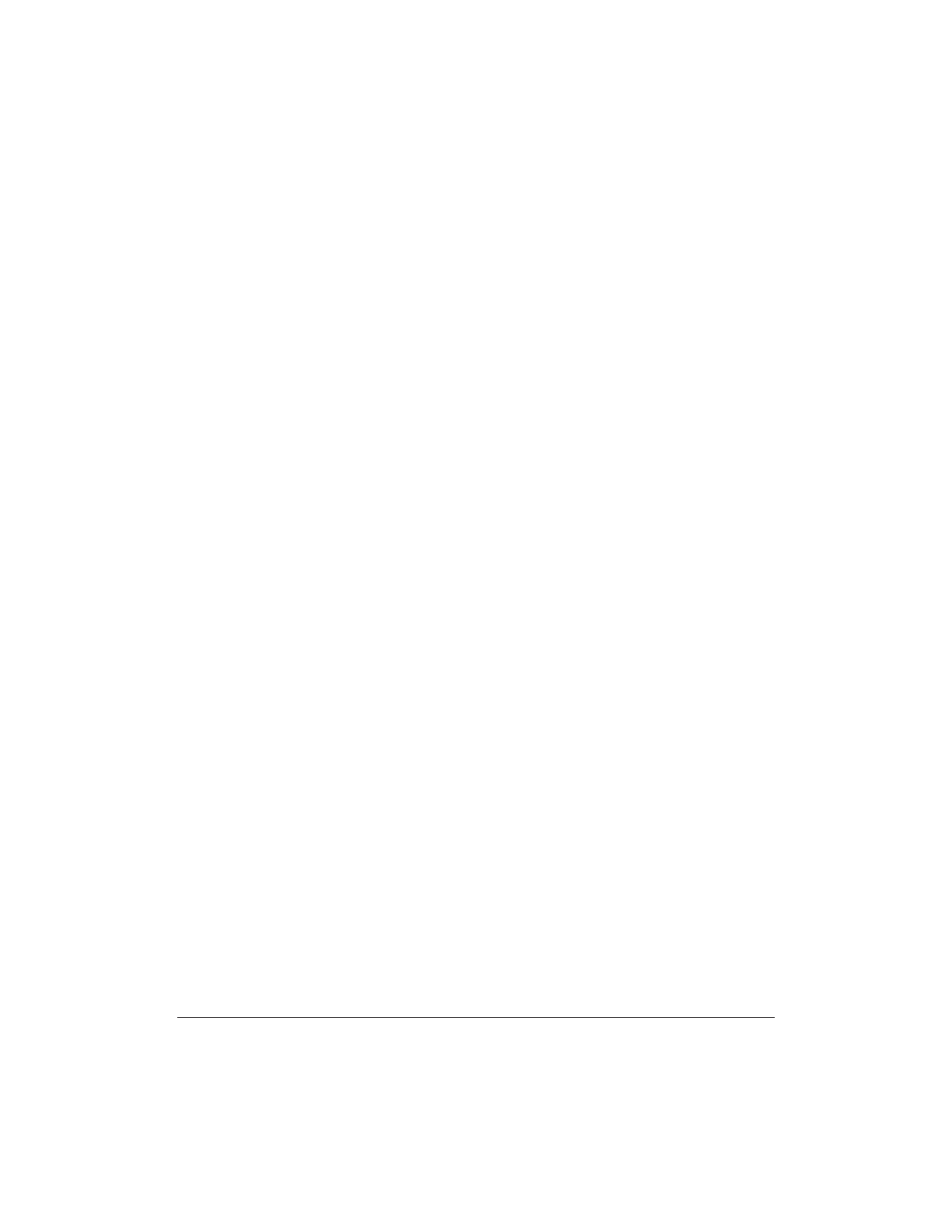
2-4 Printing With the MultiPASS C3500 Chapter 2
High Gloss Film
The Canon High Gloss Film HG-101 features a bright white finish that
lends striking visual power to charts, graphs, and photographic images.
Use this film to make your presentation materials and graphics look
professional.
Transparencies
CF-102 Transparencies from Canon are recommended. These
transparencies produce excellent contrast, sharpness, and color.
Assorted Paper Starter Kit
If you would like to try some of the papers described above, look
for Canon’s Starter Kit (SK-102). It contains an assortment of five
paper types.
Paper Guidelines
When selecting or loading paper, please remember the following:
❍ Attempting to print on damp, curled, wrinkled, or torn paper can
cause paper jams and poor print quality.
❍ Use cut-sheet paper only. You cannot use multipart paper.
❍ When using graph paper, the lines may not match because the
1/6-inch line spacing of the printer is slightly less than that of
graph paper.
❍ If the print density of your page is very high, light paper stock may
curl slightly due to the large amount of ink. If you need to print
dense graphics, try printing on heavier stock.
❍ Do not use thicker paper than meets the specifications for this
printer. Printing with a paper that is thick enough to come in
contact with the print head nozzles may damage the BJ cartridge.


















