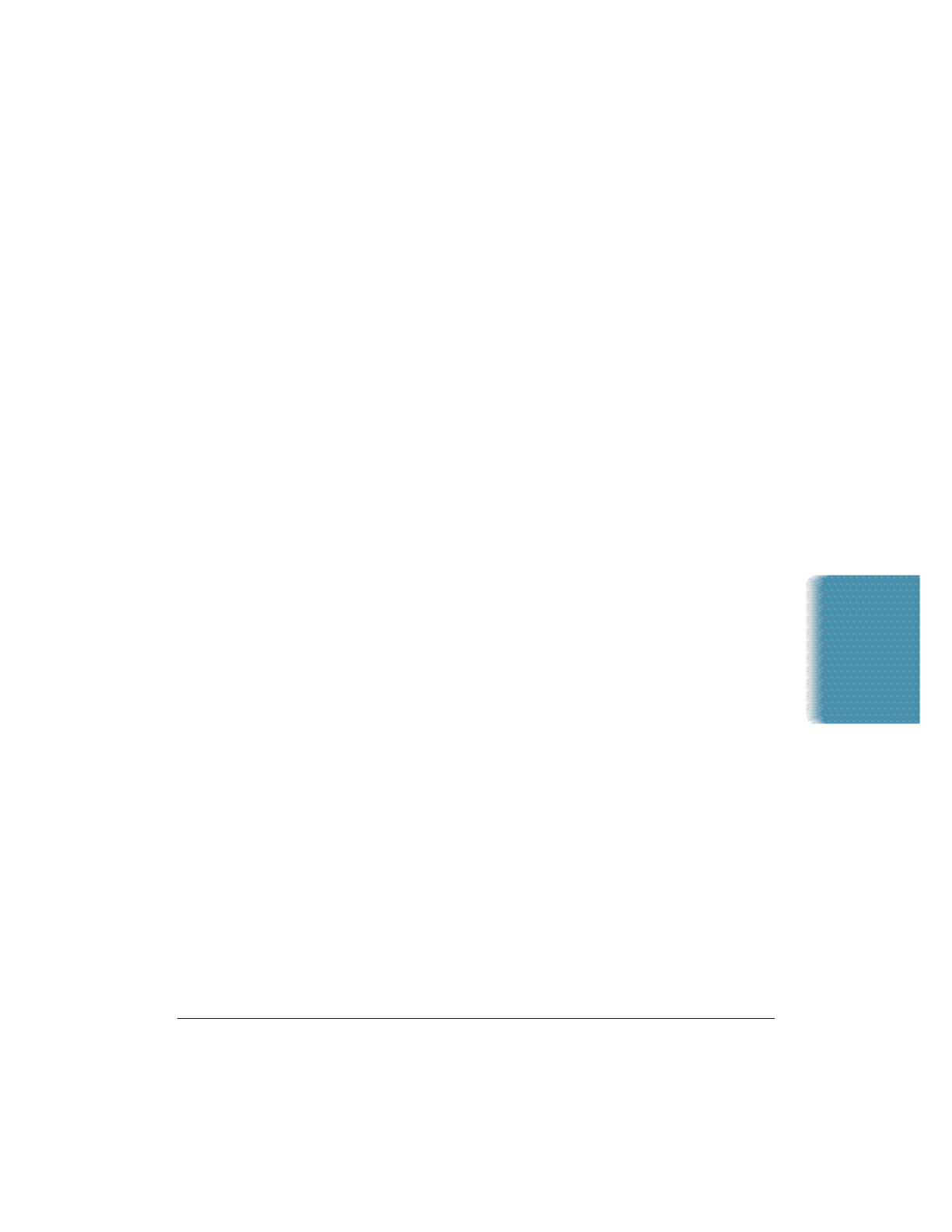
Chapter 3 Using the MultiPASS Desktop Manager 3-13
Address Book Entries
Address Book entries are listed alphabetically by last name, displaying
both group and individual names, company name, phone, fax, and
e-mail information. You can sort Address Book entries by any column
description by simply clicking on the column title. To return the sort
to its previous state, click the column title again.
Status Bar
The status bar displays additional information for a selected Address
Book entry, based on whether the selected entry is an individual entry
(title, street address, and comments) or group entry (comments about
the group).
Command Buttons
Use the command buttons to perform various tasks while working with
the Address Book, such as editing an entry, deleting an entry, creating a
new entry or group, or importing/exporting information.
To close the Address Book, simply click OK.
To print the Address Book entries, click Print.
Working With Address Book Entries
There are two types of Address Book entries:
Individual
An individual entry allows you to identify each individual to whom you
frequently send PC faxes. Once entered, you can quickly specify the
recipient of a PC fax by selecting them from the Address Book.
Group
A group entry identifies two or more individual Address Book entries to
whom you repeatedly send the same PC fax. For example, you may want
to set up a group to include those individuals involved in a particular
business project. When you specify the group entry as the fax recipient
on your PC fax, the PC fax is sent to each individual in the group.
Sorting the Address Book
The Address Book is, by default, sorted alphabetically by last name. You
can change the sort by clicking on any column title. To return the sort to
its previous state, click the column title again.
MultiPASS
Desktop Manager


















