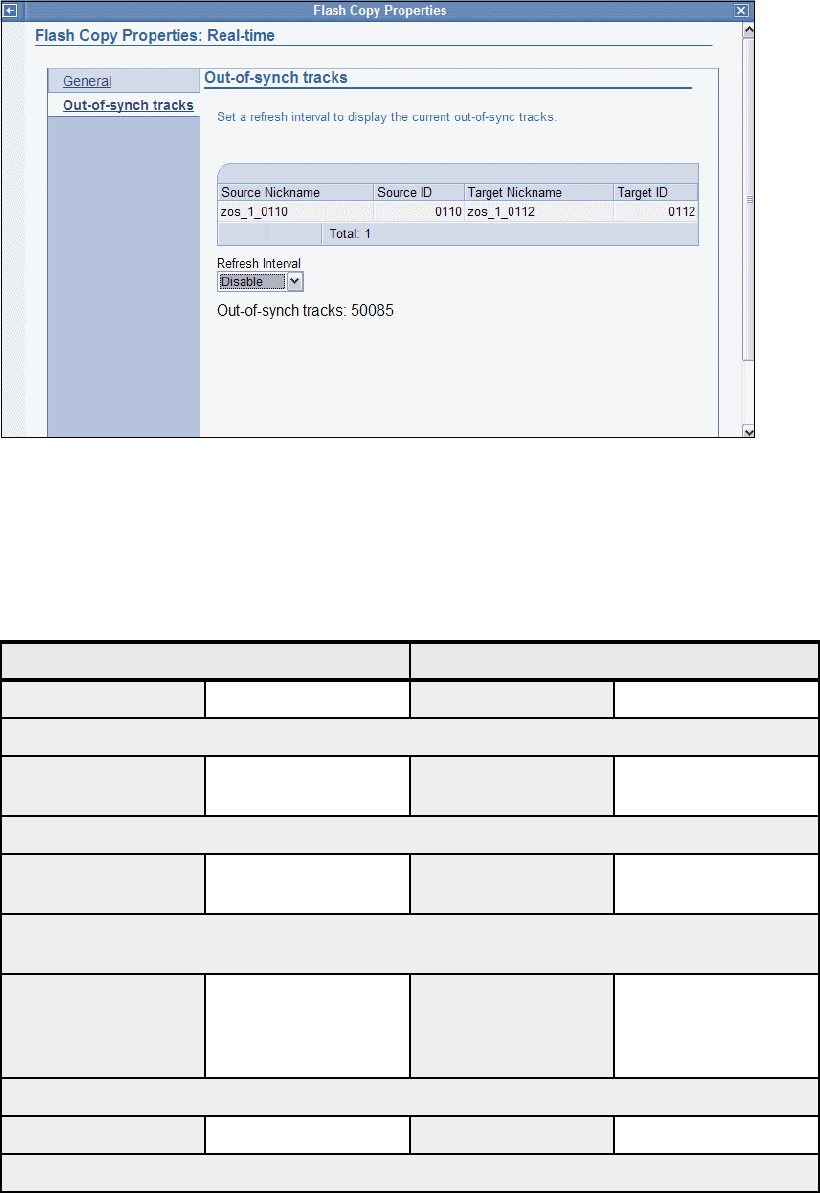
Chapter 9. FlashCopy interfaces 91
Out-of-synch tracks
The window displaying the out-of-synch tracks can be used to monitor how the FlashCopy
performs in the background; see Figure 9-7. A refresh interval can be set to refresh the
display after a preselected period of time.
Figure 9-7 Out-of-synch tracks folder
Properties display - DS CLI vs. DS SM
Table 9-7 compares the differences in the way that the FlashCopy information is displayed
when requested either using the DS CLI command lsflash, or an existing FlashCopy
relationship was selected for display using the DS SM front end.
Table 9-7 FlashCopy properties as displayed by the DS CLI vs. the DS SM front end
Properties with DS CLI command lsflash Properties with DS SM FlashCopy property
Property Contents Property Contents
Source LSS
SrcLSS # Source LSS in
selection window
From selection list
Sequence Number the FlashCopy belongs to. Can also be used for Consistency Groups.
SequenceNum ### Sequence number
from overview window
###
Shows if a Background Copy is currently running. If the DS CLI returns ActiveCopy=disabled this
could be similar to out-of-sync tracks>0 or copy complete on the DS SM.
ActiveCopy Enabled or disabled Status in overview
window
Copy complete or
out-of-sync tracks>0
or background copy
running
Shows if recording was selected for both source and target volume to allow for later usage of resync.
Recording Enabled or disabled Change recording Yes or no
Shows if the FlashCopy is a persistent one.


















