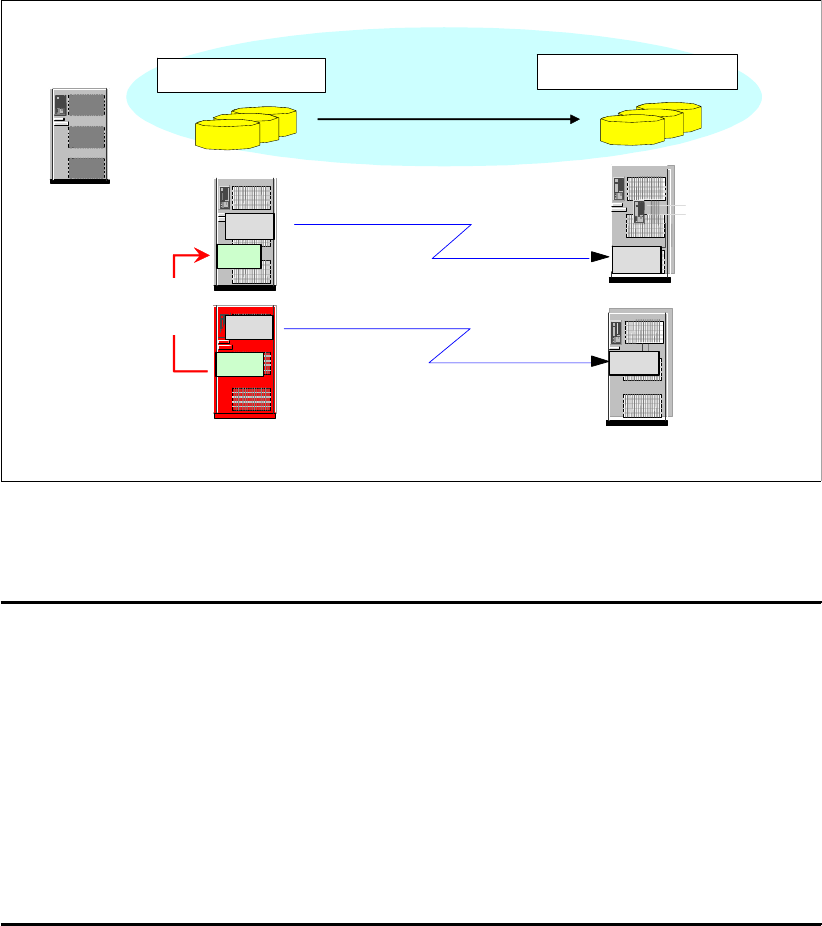
316 IBM System Storage DS6000 Series: Copy Services with IBM System z
24.5.3 Establish Global Copy pairs
When you set up a Global Mirror environment, there is nothing particularly different
concerning the Global Copy pairs. The command syntax used to establish Global Copy pairs
with ICKDSF has no changes, whether used for Global Mirror setup or not. See Figure 24-9.
Figure 24-9 Establish Global Copy pairs
Example 24-24 shows the JCL and command lines used to create a Global Copy pair.
Example 24-24 Establish Global Copy pair through ICKDSF
//* -------------------------------------------------------------- ***
//STEP01 EXEC PGM=ICKDSF
//SYSPRINT DD SYSOUT=*
//DD01 DD UNIT=3390,VOL=SER=RS7000,DISP=SHR
//SYSIN DD *
PPRCOPY DDNAME(DD01) ESTPAIR -
PRI(X'7000' 22399 X'00') -
SEC(X'7800' 25941 X'00') -
LSS(X'00' X'00') -
MODE(COPY) OPTION(XD)
PPRCOPY DDNAME(DD01) QUERY
/*
Note again the requirement for a JCL DD statement for the involved Global Copy primary
volume. This may become a bit cumbersome when you intend to establish hundreds or even
thousand of Global Copy pairs. You then need to add the same number of JCL DD
statements and refer to each DD statement through the DDNAME parameter. The volume
has to be online when you used the DDNAME approach, while with the UNIT parameter the
volume has to be offline.
Again, the LSS parameter identifies the involved LSS. The primary (PRI) and secondary
(SEC) parameters require positional parameters, with SSID in the first specification. The
second parameter is the serial number of the corresponding storage disk subsystem, not in
Remote site (secondary)
Host
Master
Subordinate
LSS
LSS
LSS
LSS
LSS
LSS
Global Copy
paths
Global Copy
paths
Local site (primary)
Secondary volumes
Primary volumes
Global Mirror
session paths
Serial # 22399 Serial # 25941


















