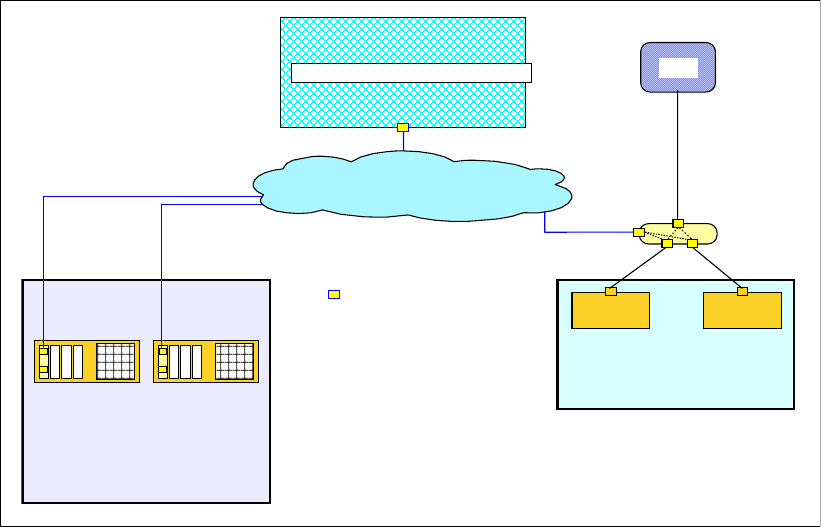
Chapter 31. IBM TotalStorage Productivity Center for Replication 481
Figure 31-9 Replication Manager server connectivity to DS6000 and DS8000
The actual connectivity between the TPC for Replication server and the storage servers is
based on Ethernet networks and connects to particular Ethernet ports in the System p™ in
the DS8000. This particular Ethernet card is a new card and slides into the first slot of these
four slots in the p570. Note that Figure 31-9 shows the DS8000 rear view because these slots
are only accessible from the rear of the DS8000.
New DS8000 Ethernet card feature codes
This new Ethernet card is required for TPC for Replication and available for the following
DS8000 models:
921, 922, 931, and 932 with feature code 1801 for the Ethernet adapter pair. Note that you
always need a pair of cards because one Ethernet card installs in sever0 and a second
card installs in server1
9A2 and 9B2 with feature code 1802 for the Ethernet adapter pair for the first LPAR.
9A2 and 9B2 with feature code 1803 for the Ethernet adapter pair for the second LPAR.
These features are chargeable and carry a minimum monthly maintenance charge.
DS8000 Ethernet card installation and configuration considerations
This new Ethernet card may come already installed or may be installed on site.
To configure the Ethernet ports, Release 2 microcode is required for the concerned DS8000.
This is a code bundle that starts with 6.2.xxx.xx.
Port numbers on the first card are I9801 and I9802. This is the card that installs in server0.
Port numbers on the second card are I9B01 and I9B02. This is the card that installs in
server1. Note that only the first port on each card is currently used.
Communication through these ports uses static IP addresses. DHCP is not supported.
DS8000
PowerPC PowerPC
System p
Ethernet ports
System p
SMC
IP network
DS6000
Replication Manager Server
server1
server1
server0
server0


















