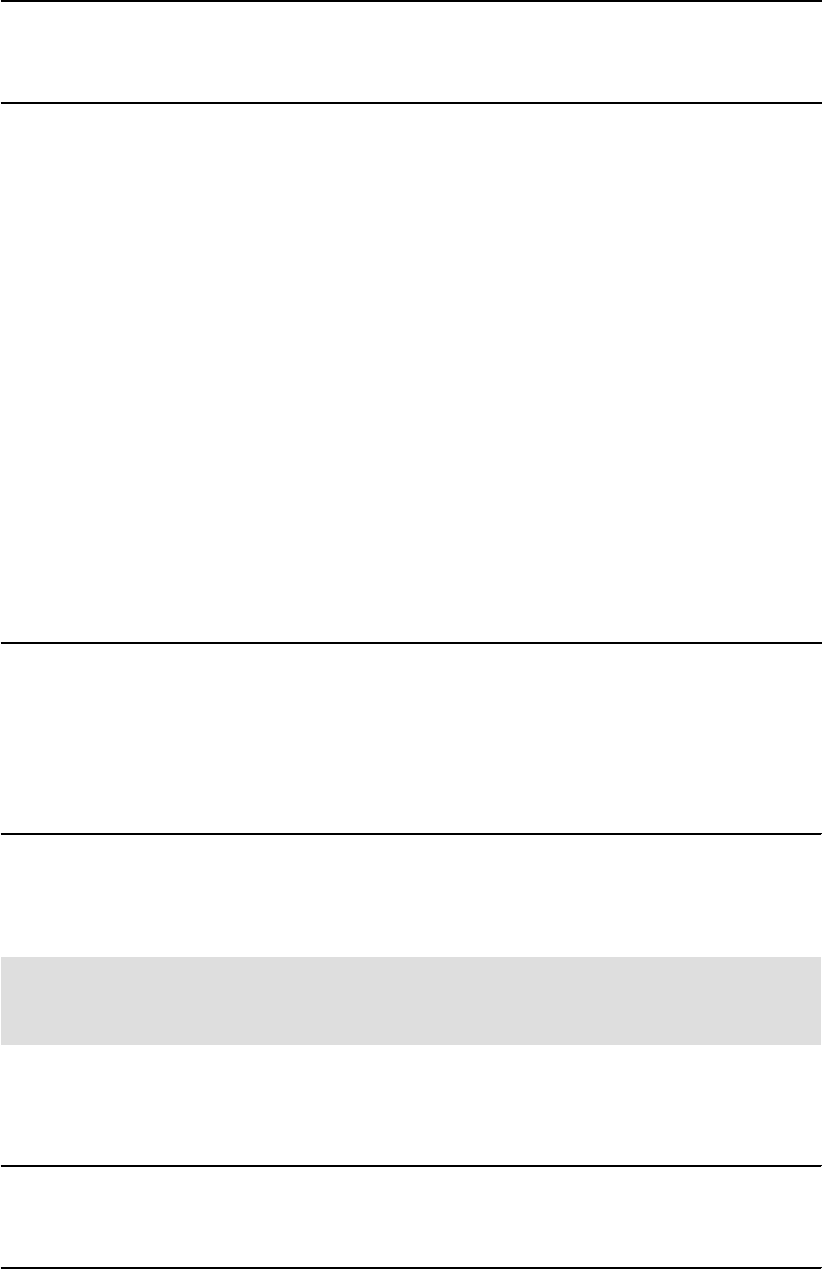
402 IBM System Storage DS6000 Series: Copy Services with IBM System z
Example 26-69 failback - erasing data on site 1 with data from site 2
dscli failbackpprc -type gcp -tgtread 6500:6500 6501:6501 -cfg $DSCLI/profile/DS-02.profile
Date/Time: June 15, 2005 12:32:27 PM EDT IBM DSCLI Version: 5.0.3.134 DS: IBM.2107-7573731
CMUC00197I failbackpprc: Remote Mirror and Copy pair 6500:6500 successfully failed back.
CMUC00197I failbackpprc: Remote Mirror and Copy pair 6501:6501 successfully failed back.
To query Global Copy information use the command lspprc as described in 26.11.2, “Query
Global Copy pairs” on page 395.
26.12.3 Create a FlashCopy for backup
To create new FlashCopy relationships for one or several pairs of volumes, using DS CLI
commands, it is necessary to perform a two-step procedure.
If FlashCopy pairs are in several LSSs, do not forget to select all of them during the process.
If FlashCopy pairs are spread over several storage images, run this process on each of them.
The first step is to find out which volumes are available on the Global Mirror target storage
image for establishing FlashCopy pairs. For a fixed block (FB) volume use the command:
dscli lsfbvol -lss <LSS_ID> -cfg <Device configuration file>
For CKD volumes use the command:
dscli lsckdvol -lss <LSS_ID> -cfg <Device configuration file>
Example 26-70 shows the lsfbvol command result.
Example 26-70 lsfbvol
dscli lsfbvol -lss 65 -cfg $DSCLI/profile/DS-02.profile
Date/Time: June 14, 2005 7:15:47 PM EDT IBM DSCLI Version: 5.0.3.134 DS: IBM.2107-7573731
Name ID accstate datastate configstate deviceMTM datatype extpool cap (2^30B) cap (10^9B) cap (blocks)
================================================================================================================
GM_TGT_GC01 6500 Online Normal Normal 2107-900 FB 512 P5 1.0 - 2097152
GM_TGT_GC02 6501 Online Normal Normal 2107-900 FB 512 P5 1.0 - 2097152
GM_TGT_JFC01 6502 Online Normal Normal 2107-900 FB 512 P5 1.0 - 2097152
GM_TGT_JFC02 6503 Online Normal Normal 2107-900 FB 512 P5 1.0 - 2097152
GM_TGT_FCA01 6504 Online Normal Normal 2107-900 FB 512 P5 1.0 - 2097152
GM_TGT_FCA02 6505 Online Normal Normal 2107-900 FB 512 P5 1.0 - 2097152
The second step is to create FlashCopy pairs. For this use the command mkflash:
dscli mkflash -wait -tgtinhibit -cfg <Device configuration file>
<Source_Volume>:<Target_Volume> <Source_Volume>:<Target_Volume> ...
Example 26-71 shows how to create two FlashCopy pairs on the storage unit on site 2, using
volumes 6500 and 6501 as source volumes, and volumes 6504 and 6504 as target volumes.
Example 26-71 mkflash to create two FlashCopy pairs
dscli mkflash -record -nocp -cfg $DSCLI/profile/DS-02.profile 6500:6504 6501:6505
Date/Time: June 14, 2005 3:35:09 PM EDT IBM DSCLI Version: 5.0.3.134 DS: IBM.2107-7573731
CMUC00137I mkflash: FlashCopy pair 6500:6504 successfully created.
CMUC00137I mkflash: FlashCopy pair 6501:6505 successfully created.
Note: The wait option is not required, but can help to know when the process is finished.
The tgtinhibit option is also not required, but can prevent any misuse of the target
volumes during the FlashCopy process.


















