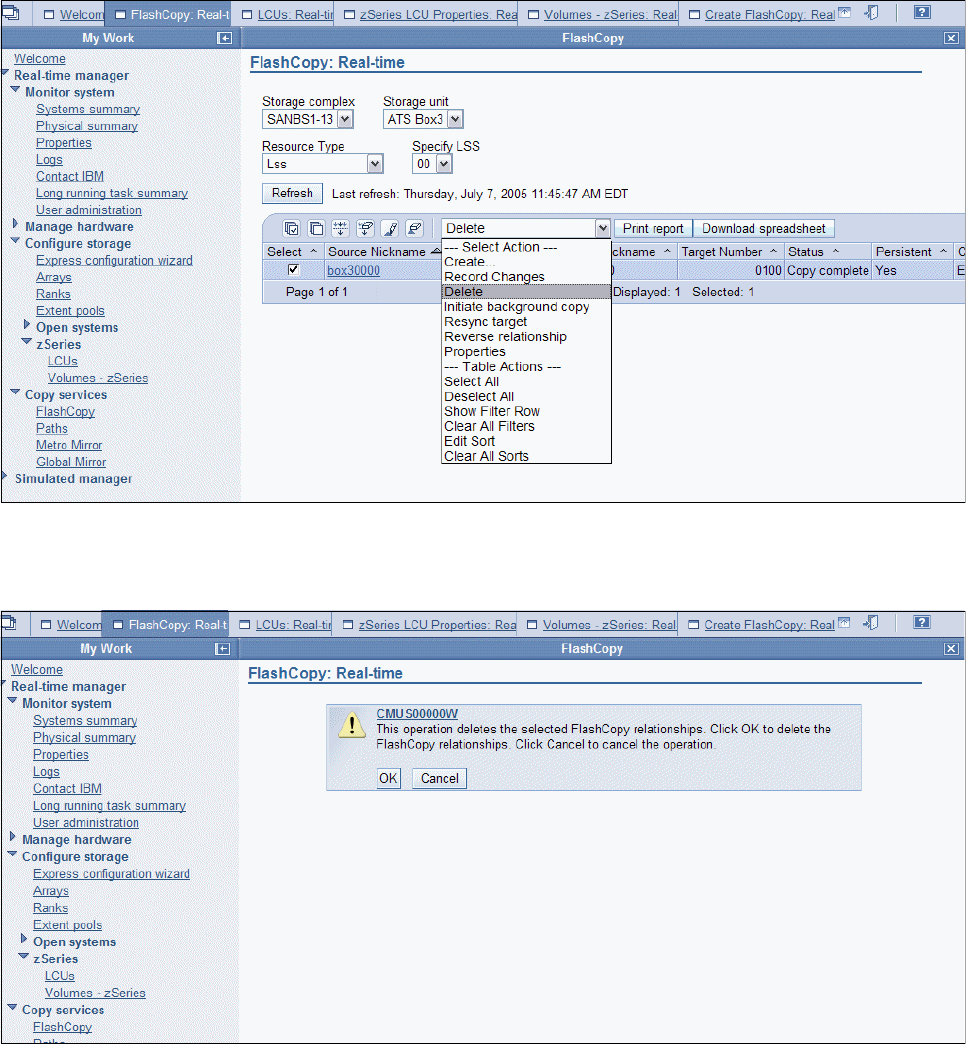
96 IBM System Storage DS6000 Series: Copy Services with IBM System z
9.6.6 Delete existing FlashCopy relationship
To delete an existing FlashCopy relationship, start by displaying the list of active FlashCopy
relationships, as shown in Figure 9-13. Then check the box at the left of the FlashCopy
relationship you want to terminate. Doing so, the available Select Actions for this FlashCopy
relationship will be shown. Then select Delete.
Figure 9-13 Select Action - Delete, to delete an existing FlashCopy relationship
The next window is a prompt asking you to confirm the delete request; see Figure 9-14.
Figure 9-14 Prompt window to confirm delete request for FlashCopy relationship


















