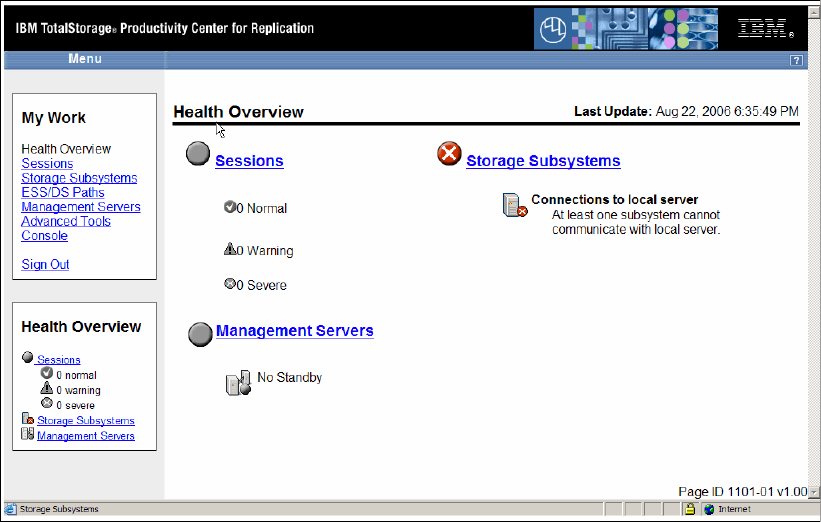
490 IBM System Storage DS6000 Series: Copy Services with IBM System z
Figure 31-16 Health Overview panel
This health panel displays an overall summary of the Replication Manager system status. It
actually shows information very similar to what is also shown in the small box at the left lower
corner of this panel. This small health overview box at the lower left corner is always present.
The Health Overview panel, however, provides some more details, for example an overall
status of the following:
Sessions
Connected storage subsystems
Management servers
Figure 31-16 reports that all sessions are in normal status and working fine. There is no high
availability server environment and one or more storage servers cannot be reached by the
Replication Manager.
The upper left box in this panel, labeled My Work, provides a list of applications that you can
use to manage various aspects of a Copy Services environment.
Health Overview
This is the currently displayed panel, as Figure 31-16 shows.
Sessions
This hyperlink brings you to the application that manages all sessions. This is the application
which you will use the most.
Storage Subsystems
Here you start when you define storage servers to the RM server that are going to be used for
Copy Services.
ESS/DS Paths
This link allows you to manage everything that is related to PPRC path management.


















