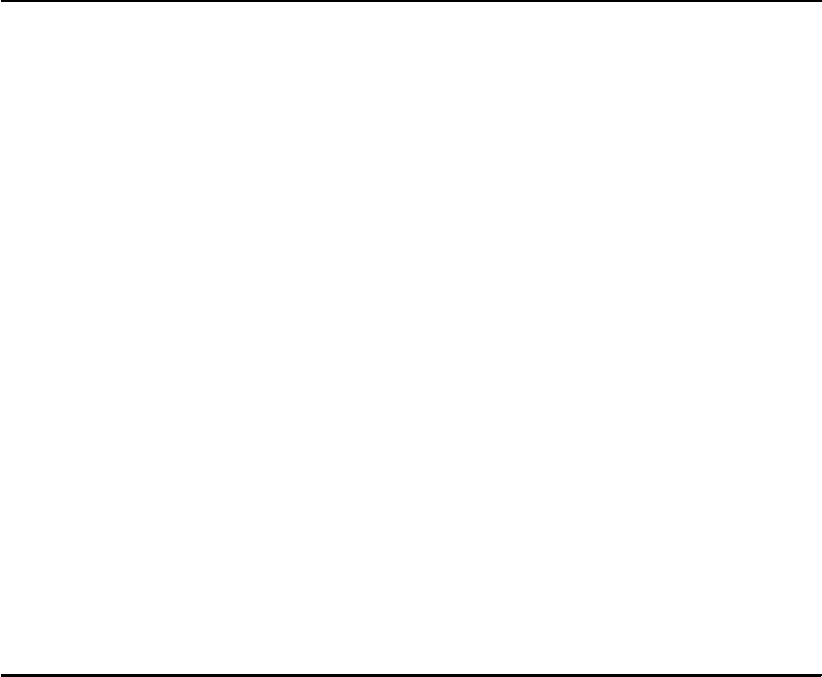
Chapter 11. FlashCopy examples 123
Example 11-2 Create a multiple setup of a test system
Part 1
//*********************************************************************
//* ESTABLISH FLASHCOPY RELATIONSHIP *
//* SDEVN - SOURCE FLASHCOPY VOLUME *
//* TDEVN - TARGET FLASHCOPY VOLUME *
//*********************************************************************
//STEP1 EXEC PGM=IKJEFT01,REGION=256K
//SYSTSPRT DD SYSOUT=*
//SYSUADS DD DSN=SYS1.UADS,DISP=SHR
//SYSLBC DD DSN=SYS1.BRODCAST,DISP=SHR
//SYSTSIN DD *
FCESTABL SDEVN(X'3200') TDEVN(X'3201') MODE(COPY)
FCQUERY DEVN(X'3200')
FCQUERY DEVN(X'3201')
/*
Part 2
//*********************************************************************
//* ESTABLISH FLASHCOPY RELATIONSHIP *
//* SDEVN - SOURCE FLASHCOPY VOLUME *
//* TDEVN - TARGET FLASHCOPY VOLUME *
//*********************************************************************
//STEP1 EXEC PGM=IKJEFT01,REGION=256K
//SYSTSPRT DD SYSOUT=*
//SYSUADS DD DSN=SYS1.UADS,DISP=SHR
//SYSLBC DD DSN=SYS1.BRODCAST,DISP=SHR
//SYSTSIN DD *
FCESTABL SDEVN(X'3201') TDEVN(X'3400') MODE(COPY)
FCQUERY DEVN(X'3201')
FCQUERY DEVN(X'3400')
/*
Whenever the test environment needs to be reset to the original data, just run Part 2 of the
job.
11.2 Create a backup
Using FlashCopy for backup purposes can be implemented in several ways, as discussed in
the present section.
11.2.1 Create a FlashCopy for backup purposes without volume copy
Volumes that are the result of a FlashCopy can be used by a backup server to back up the
data to tape. As the backup process merely reads the data, one option could be to perform a
FlashCopy without physically copying all data to the target. As soon as the backup of the data
has finished, the FlashCopy relationship could be removed explicitly. The steps involved in
this procedure are as follows:
Part 1: Establish FlashCopy volume A -> volume B with the NOCOPY option.
Run backup.
Part 2: Remove the FlashCopy relationship once volume backup has completed.
Example 11-3 and Example 11-4 on page 124 illustrate how to execute the procedure.


















