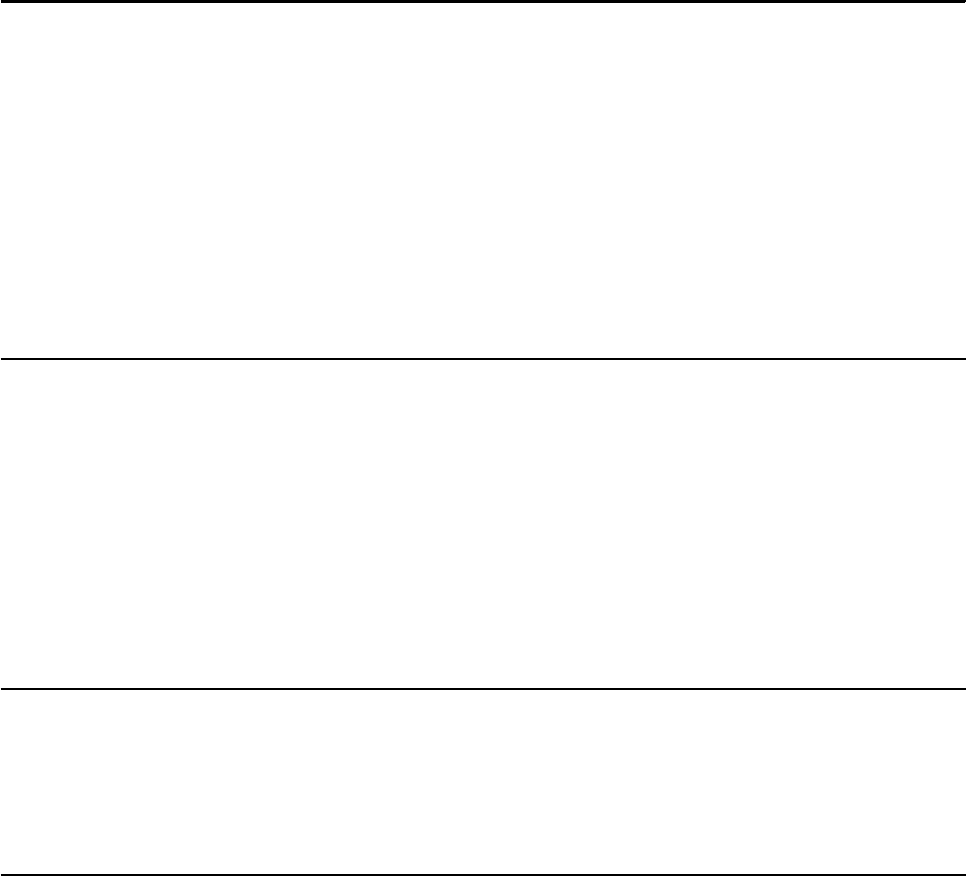
396 IBM System Storage DS6000 Series: Copy Services with IBM System z
If we query the volumes 6500 and 6501, that are in the storage disk subsystem at site 1, and
have target volumes 6500 and 6501 in the storage disk subsystem at site 2, we will see the
result shown in Example 26-56.
Example 26-56 lspprc command output
dscli lspprc -l -cfg $DSCLI/profile/DS-01.profile 6500-6501
Date/Time: June 14, 2005 3:28:08 PM EDT IBM DSCLI Version: 5.0.3.134 DS: IBM.2107-7506551
ID State Reason Type Out Of Sync Tracks Tgt Read Src Cascade Tgt Cascade Date Suspended SourceLSS Timeout (secs)
Critical Mode First Pass Status
==========================================================================================================================================
6500:6500 Copy Pending - Global Copy 0 Enabled Disabled Disabled Wed Dec 31 18:59:59 EST 1969 65 300
Disabled True
6501:6501 Copy Pending - Global Copy 0 Enabled Disabled Disabled Wed Dec 31 18:59:59 EST 1969 65 300
Disabled True
dscli lspprc -l 6500-6501 -cfg $DSCLI/profile/DS-02.profile
Date/Time: June 14, 2005 3:28:33 PM EDT IBM DSCLI Version: 5.0.3.134 DS: IBM.2107-7573731
ID State Reason Type Out Of Sync Tracks Tgt Read Src Cascade Tgt Cascade Date Suspended
SourceLSS Timeout (secs) Critical Mode First Pass Status
==========================================================================================================================================
6500:6500 Target Copy Pending - Global Copy 0 Enabled Disabled Disabled Wed Dec 31 18:59:59 EST 1969 65
unknown Disabled Invalid
6501:6501 Target Copy Pending - Global Copy 0 Enabled Disabled Disabled Wed Dec 31 18:59:59 EST 1969 65
unknown Disabled Invalid
26.11.3 Query FlashCopy pairs
Query the FlashCopy relationships with the DS CLI command lsflash. The syntax of the
lsflash command is as follows:
dscli lsflash -cfg <Device configuration file> <Source_Volume>:<Target_Volume>
<Source_Volume>:<Target_Volume> ...
If we list FlashCopy information for source volumes 6500 and 6501, which have corresponding
target volumes 6502 and 6503 on the storage disk subsystem at site 2, we see the results
shown in Example 26-57.
Example 26-57 lsflash command output
dscli lsflash -l -cfg $DSCLI/profile/DS-02.profile 6500:6502 6501:6503
Date/Time: June 14, 2005 3:29:22 PM EDT IBM DSCLI Version: 5.0.3.134 DS: IBM.2107-7573731
ID SrcLSS SequenceNum Timeout ActiveCopy Recording Persistent Revertible SourceWriteEnabled TargetWriteEnabled BackgroundCopy
OutOfSyncTracks DateCreated DateSynced
==========================================================================================================================================
6500:6502 65 0 300 Disabled Enabled Enabled Disabled Disabled Disabled Disabled 16384
Tue Jun 14 15:32:41 EDT 2005 Tue Jun 14 15:32:41 EDT 2005
6501:6503 65 0 300 Disabled Enabled Enabled Disabled Disabled Disabled Disabled 16384
Tue Jun 14 15:32:41 EDT 2005 Tue Jun 14 15:32:41 EDT 2005
26.11.4 Query volumes in the session
The lssession command is used to display Global Mirror session information regarding the
volumes in each session. Issue this command to query the status of all volumes that are
associated with the sessions of a specified LSS.
The syntax of the lssession command is as follows:
dscli lssession <LSS_ID> -cfg <Device configuration file>
To list the volumes in LSS 65, see Example 26-58 on page 397. Note that the volumes are not
participating in the Global Mirror session, they are in a
join pending state. This may be
because they have not yet completed their initial copy first pass.


















