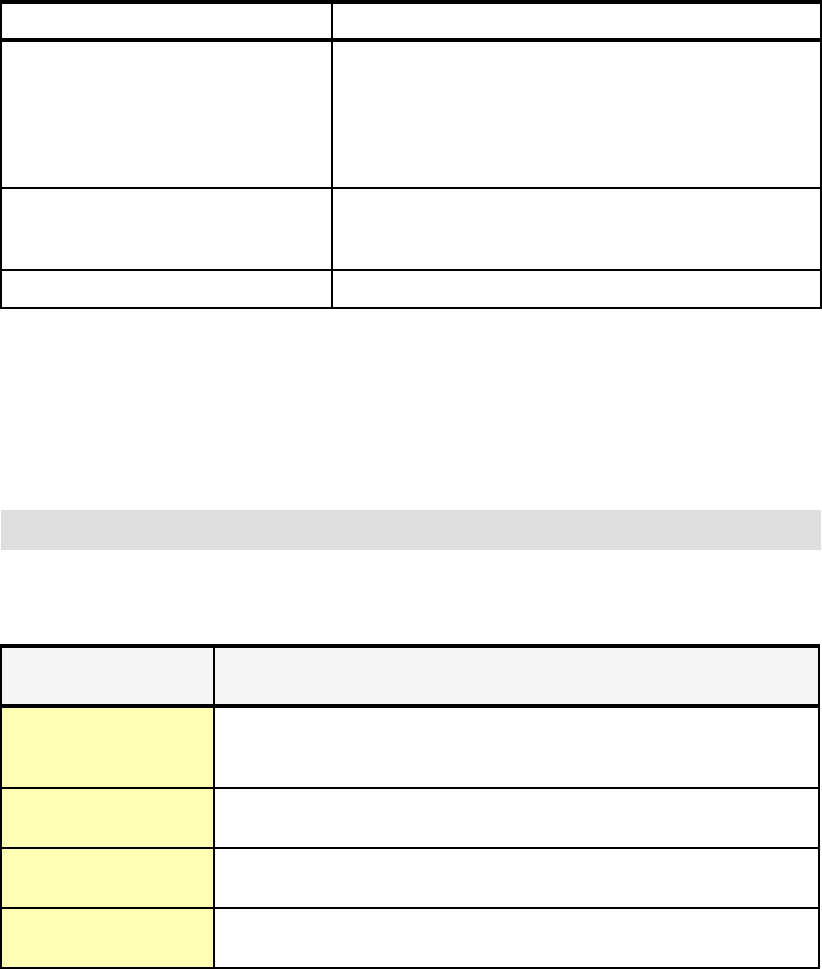
Chapter 9. FlashCopy interfaces 101
FCNOCOPY to get a point-in-time copy and then perform FCNOCOPYTOCOPY later to
start background copy. If you want a permanent copy and do not want to delay
background copy, do not specify FCNOCOPY.
FlashCopy as preferred copy method for DFSMSdss
The parameter FASTREPLICATION can be used to identify whether the DS6000
FlashCopy should be used or not. See Table 9-11 for the possible values and the
corresponding actions.
Table 9-11 Combinations of volume offline or online and parameter permit target to be online
Data set FlashCopy
DFSMSdss can implicitly use the hardware function of the DS6000 to perform a FlashCopy if
the following conditions are met in conjunction with the COPY DATASET command:
The source and target types are the same.
The source devices and target devices are in the same DS6000.
The source and target volumes must be online.
The COPY DATASET command can be used with the parameters listed in Table 9-12.
Table 9-12 Parameters with COPY DATASET
Depending on the type of data set, however, the DFSMSdss command COPY DATASET
does not always invoke the FlashCopy hardware function to perform the copy. Table 9-13 on
page 102 shows which functions are invoked by DFSMSdss, depending on the type of data
set.
parameter
FASTREPLICATION(PREFERRED) This is the default. For DFSMSdss the DS6000 FlashCopy
is the preferred method for data copy. If FlashCopy cannot
be used, the parameter CONCURRENT is used to identify
Concurrent Copy to be used. If CONCURRENT is not used
or the Concurrent Copy fails, then traditional data copy
methods will be used.
FASTREPLICATION(REQUIRED) For DFSMSdss the DS6000 FlashCopy is the required
method to copy the volume. If FlashCopy cannot be used,
DFSMSdss fails the operation with error message ADR938E.
FASTREPLICATION(NONE) DFSMSdss will not try to use the DS6000 FlashCopy.
Note: Do not use FASTREPLICATION(NONE), because it prevents the use of FlashCopy.
Parameters with
COPY DATASET
Performance improvements
NOPACKING If COPY DATASET is used for a partitioned data set, the nopacking option
specifies that the data set is not to be compressed during copy. This allows
DFSMSdss to invoke FlashCopy for the copy operation.
FCNOCOPY If FlashCopy is used to perform the copy operation, then do not perform a
full background copy of the data.
ALLEXCP Copy all allocated space (for organization type PS, PSU, PO, POU or null),
even if data sets are empty.
PURGE Unexpired data sets on the target volume can be overlaid for a full or track
copy operation.


















