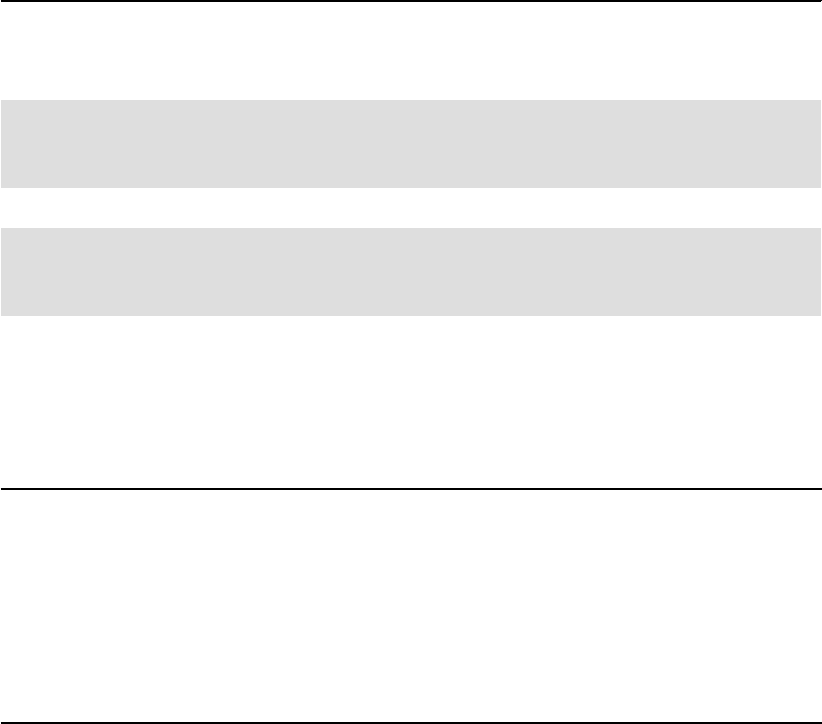
446 IBM System Storage DS6000 Series: Copy Services with IBM System z
=========================================================
06 05 Success 2105 I0003 I00AC 5005076300C09517
06 05 Success 2105 I0103 I000C 5005076300C09517
To establish paths where the ESS 800 is the source, you should connect to the ESS 800
using the DS CLI and follow the same process, but specify the DS6000 as the remote device.
29.3.4 Creating paths using TSO
In Example 29-10, we established Metro Mirror paths from a DS6000 to an ESS 800 using a
TSO command.
Example 29-10 CESTPATH command
/* ------------------------------------------------------------------ */
/* */
/* ISSUE PPRC CESTPATH TO ESTABLISH PPRC PATHS */
/* */
/* ------------------------------------------------------------------ */
CESTPATH DEVN(X'E200') PRIM(X'6000' 500507630EFFFE16 X'06') -
SEC(X'2105' 5005076300C09517 X'05') -
LINK(X'000300AC' X'0103000C') -
CGROUP(NO)
/* ------------------------------------------------------------------ */
The command breaks out as follows:
Device that command is issued to: E200
Primary LCU SSID: 6000
Primary DS6000 WWNN: 500507630EFFFE16
Primary DS6000 LSS ID: 06
Secondary ESS 800 LCU SSID: 2105
Secondary ESS 800 WWNN: 5005076300C09517
Secondary ESS 800 LSS ID: 05
First path established: I0003 to I00AC
Second path established: I0103 to I000C
29.4 Managing Metro Mirror or Global Copy pairs
Having established paths, we can now establish volume pairs.
29.4.1 Managing Metro Mirror or Global Copy pairs using the DS GUI
In this example, we show how you can establish Metro Mirror volume pairs between a
DS6000 and an ESS 800 with the DS Storage Manager. In this example, we created two
Important: When you connect using DS CLI to the DS6000 SMC, the DS6000 is the local
device and the ESS 800 is the remove device. If you connect using DS CLI to the ESS
800, then ESS 800 is now the local device and the DS6000 is the remote device.
Attention: The rmpprcpath command removes all paths between the source and target
LSSs. To just reduce the path count, use the mkpprcpath command and specify only the
paths that you wish to continue using.


















