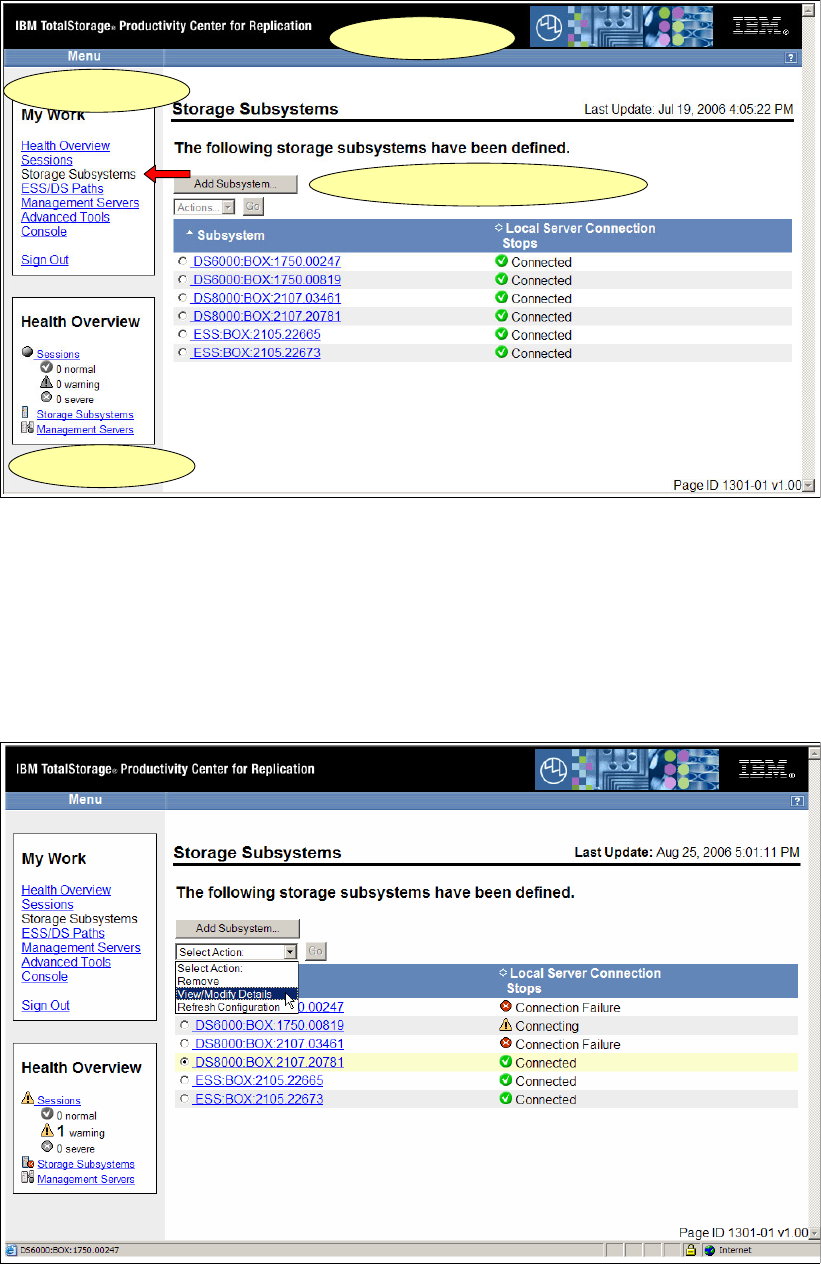
Chapter 31. IBM TotalStorage Productivity Center for Replication 493
Figure 31-20 GUI basic layout
Using the Add Subsystem button you can define another storage subsystem to the RM
server.
The panel used to add a new server is shown in Figure 31-22 on page 494.
Figure 31-21 displays the available action list. From this list you select, for instance, the
View/Modify Details action and apply it to the previously selected storage server.
Figure 31-21 Select the storage subsystem and the View/Modify Details action
Panel heading
Hyper links
Interface to functional tasks
RM summary


















