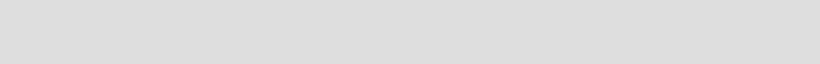
Chapter 6. FlashCopy overview 45
Integration system
New application releases (for example, SAP® releases) are likely to be tested prior to
putting them onto a production server. By using FlashCopy, a copy of the production data
can be established and used for integration tests.
With the capability to reverse a FlashCopy, a previously created FlashCopy can be used
within seconds to bring production back to the level of data it had at the time when the
FlashCopy was taken.
6.2 Terminology
When discussing Metro Mirror, Global Copy and Global Mirror, the following terms are
frequently used and interchangeable:
The terms
local, production, application, primary, and source, denote the site where the
production applications run while in normal operation. These applications create, modify,
and read the data—the application data. The meaning is extended to the disk subsystem
that holds the data as well as to its components—volumes and LSS.
The terms
remote, recovery, backup, secondary, and target, denote the site to where the
data is replicated—the copy of the application data. The meaning is extended to the disk
subsystem that holds the data as well as to its components—volumes and LSSs.
When discussing FlashCopy we use the term
source to refer to the original data that is
created by the application. We use the term
target to refer to the point-in-time backup copy.
Also, the terms LUN and
volume are used interchangeably in our discussions.
6.3 Basic concepts
In a System z environment, FlashCopy can be used at volume level and at data set level.
By doing a FlashCopy, a relationship is established between a source and a target. Both are
considered to form a FlashCopy
pair.
As result of the FlashCopy either all physical blocks from the source volume are copied (full
copy) or—when using the
nocopy option—only those parts that are changing in the source
data since the FlashCopy was established. Currently, the target volume needs to be the
same size or bigger than the source volume whenever FlashCopy is used to flash a whole
volume.
Typically, large applications such as databases have their data spread across several
volumes; their volumes should all be FlashCopied at exactly the same point-in-time.
FlashCopy offers consistency groups, which allows multiple volumes to be FlashCopied at
exactly the same instance.
The following are basic characteristics of FlashCopy operation:
Establish FlashCopy relationship
When the FlashCopy is started, the relationship between source and target is established
within seconds. This is done by creating the necessary metadata such as a pointer table,
including a bitmap for the target.
Note: Whenever source or target is used in this chapter without further specification, it
refers to both a volume or a data set.


















