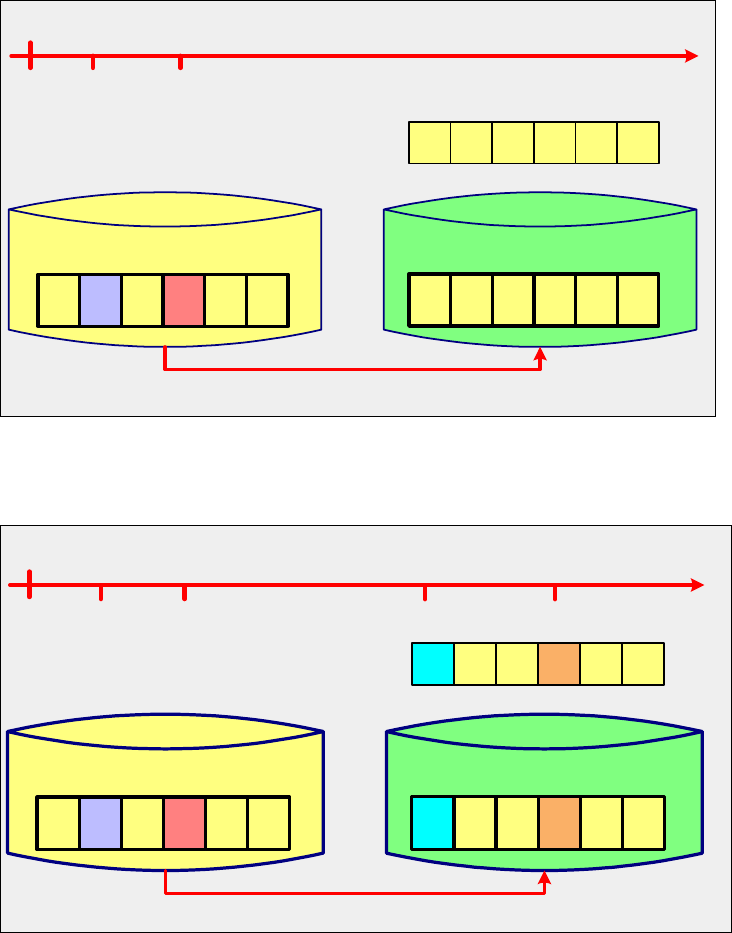
48 IBM System Storage DS6000 Series: Copy Services with IBM System z
6.3.1 Full volume copy
When the copy option is invoked and the establish process completes, a background process
is started that copies all data from the source to the target. Once this process is finished and
if there were no updates on the target, the picture we get is similar to the one in Figure 6-5. If
not explicitly defined as
persistent, the FlashCopy relationship ends as soon as all data is
copied.
Figure 6-5 Target volume after a FlashCopy—copy—relationship ends
If there were writes to the target then the picture we get is similar to the one in Figure 6-6.
Figure 6-6 FlashCopy after updates to the target volume
6.3.2 Nocopy option
If FlashCopy is established using the nocopy option, then the result will be as shown in
Figure 6-3 on page 46 and Figure 6-4 on page 47. The relationship will last until it is explicitly
withdrawn or until all data in the source volume has been modified. Blocks for which no write
time
Background copy
t
0
0 0 0 000
bitmap
t t t ttt
source
data
00
y
t t t ttt
target
data
x
00 0 0
t
x
t
y
Background copy will copy all time-zero data from the source to the target
00 00
time
t
0
0 0 0 000
bitmap
t t t ttt
source
data
00y
t t t t tt
data
x
0
00b
t
a
t
b
a
0
00
target
Background copy
Background copy will copy all time-zero data from the source to the target.
t
x
t
y


















