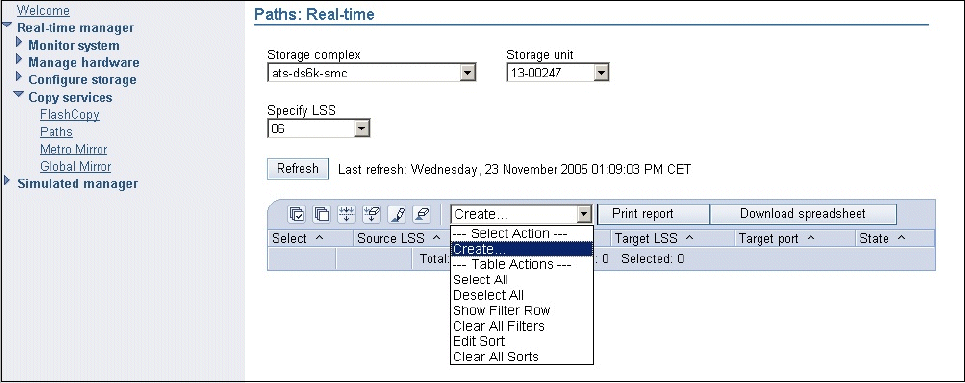
172 IBM System Storage DS6000 Series: Copy Services with IBM System z
14.6 DS Storage Manager GUI
The DS Storage Manager (DS SM) is a graphical user interface (GUI) that can be used to set
up and control Metro Mirror for DS6000 functions. It is user friendly; however, you cannot use
it for automation activities, and certain remote mirror and copy functions are not supported
from this interface.
The DS Storage Manager interface is simpler to use, however, it is usually slower than the
other interfaces, and you cannot save actions for later use. In this section, we give some
examples of common tasks that are done using the DS SM.
Our examples use a single DS GUI to manage two DS6000s, each in a different Storage
Complex. This means that we have added the remote Storage Complex to the local Storage
Complex using the process described in 3.5.1, “Procedure to add a Storage Complex” on
page 23.
14.6.1 Define Metro Mirror paths
To establish Metro Mirror paths from the GUI, you can follow the process below. Figure 14-1
shows the Copy services Paths panel. To define paths from LSS 06 of DS6000 serial number
00247 to LSS 01 of DS6000 serial number 00819, we go to the Select Action menu, then select
Create.
Figure 14-1 Copy services Paths panel
We are then taken to the panel for selecting the source LSS (see Figure 14-2 on page 173).
In this panel, in the Select LSS menu we select
06, and then click Next.


















