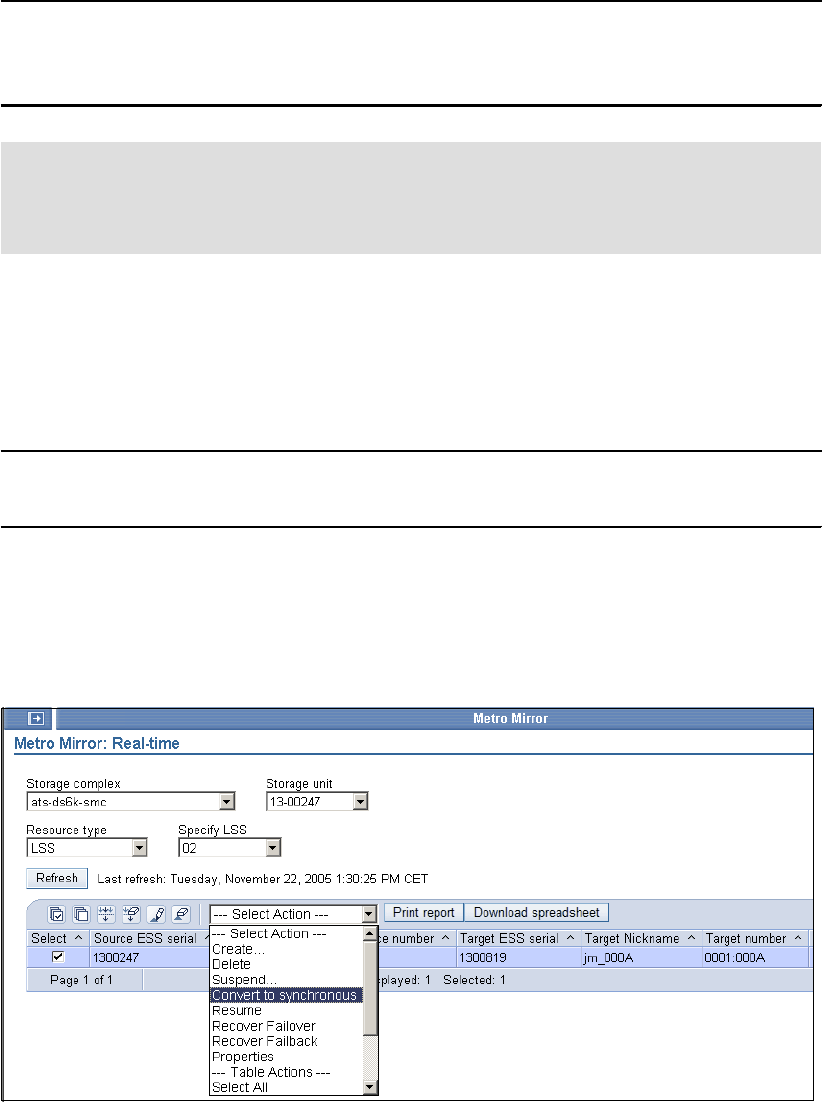
208 IBM System Storage DS6000 Series: Copy Services with IBM System z
Example 18-1 TSO initiated go-to-sync transition
CESTPAIR DEVN(X'400A') OPTION(SYNC) MODE(RESYNC) -
PRIM(X'4000' ABTV1 X'0A' X'00') -
SEC(X'8000' 20781 X'8A' X'80')
18.2.2 Go-to-sync using ICKDSF
You can initiate a catch-up operation by commanding Global Copy to go-to-SYNC using the
ICKDSF PPRCOPY CESTPAIR command; see Example 18-2. The CESTPAIR command
must be used with the OPTION(SYNC) and MODE(RESYNC) parameters.
Example 18-2 ICKDSF-initiated go-to-sync transition
PPRCOPY ESTPAIR UNIT(4C80) LSS(X’01’,X’05’) -
PRI(X’2901’,FCA29,X’00’) SEC(X’2805’,FCA28,X’00’) -
OPTION(SYNC)
18.2.3 Go-to-sync using the DS Storage Manager
In the DS Storage Manager, in the Metro Mirror panel you can display the Metro Mirror or
Global Copy pairs and perform specific actions on them; see Figure 18-1.
Figure 18-1 Convert to synchronous using GUI
To convert a Global Copy pair to a Metro Mirror pair, you can select the Global Copy pair and
select
Convert to synchronous from the Select Actions menu.
Note: The CESTPAIR command does not support the go-to-SYNC and suspend
operation (ICKDSF and the DS CLI do). When using the TSO interface, to suspend as
soon as the duplex state is reached, you must automate the process by triggering on the
state change messages that the system issues.


















