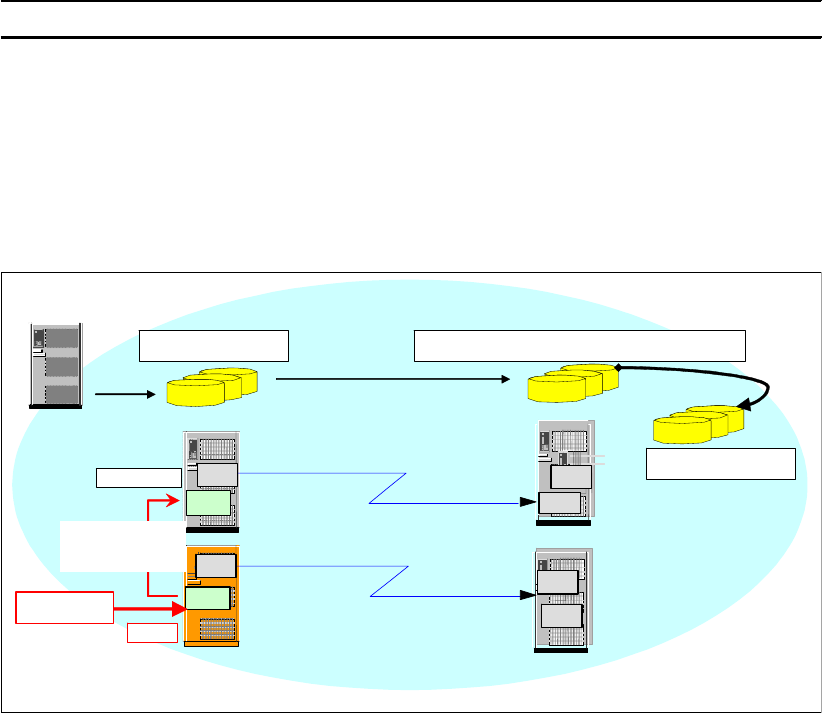
Chapter 24. Global Mirror interfaces 321
Note that the VOLCNT parameter counts the number of ranges you specify in the RVOLLIST
parameter. In Example 24-29 the VOLCNT is 2 because RVOLLIST contains two ranges.
Instead of RVOLLIST, you can select dedicated volumes that are going to become a part of
Global Mirror session through the IVOLLIST parameter. Volume count VOLCNT has a similar
meaning with IVOLLIST as with RVOLLIST; see Example 24-30.
Example 24-30 Multiple volumes in ICKDSF Global Mirror command with IVOLLIST
IVOLLIST((X'00'),(X'02')) VOLCNT(2)
Note that each POPULATESESSION command addresses an LSS, and you need at least as
many POPULATESESSION commands as LSSs are involved in a Global Mirror session.
24.5.7 Start Global Mirror
Once all Global Mirror components are defined and ready to be used, you start the Global
Mirror session; see Figure 24-13.
Figure 24-13 ICKDSF - start Global Mirror session
With the very first Global Mirror start command, you decide which LSS becomes the Master
LSS. All further Global Mirror session commands have to go through the Master LSS.
Note that the Master LSS may also contain Global Copy primary volumes that are part of the
Global Mirror session. Note also that you only need Global Mirror control paths between an
LSS in the Master storage disk subsystem and an LSS in a Subordinate storage disk
subsystem. Global Mirror communication within a storage disk subsystem is happening over
internal communication paths.
Example 24-31 on page 322 shows how to start a Global Mirror session with ICKDSF. From
now on, Global Mirror does Consistency Groups formation.
Remote site
(secondary)
Master
Subordinate
LSS
LSS
LSS
LSS
Long distance
Global Copy
volume pairs
Local site
(primary)
Flashcopy target
Primary volumes Secondary volumes = Flashcopy source
Global Mirror
session paths
Global Copy
paths
Global Copy
paths
LSS
LSS
LSS
LSS
START
Host
Write I/Os


















