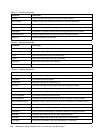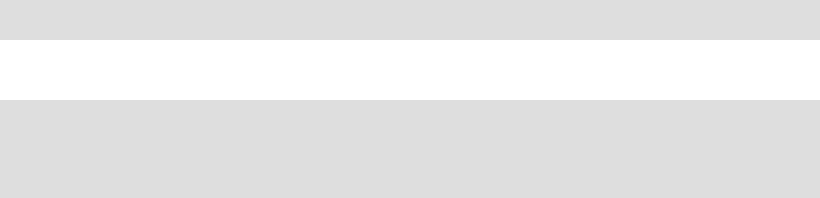
Chapter 4. DS Command-Line Interface 27
The DS CLI is supplied and installed via a CD that ships with the machine. The installation
does not require a reboot of the open systems host. The DS CLI requires Java™ 1.4.1 or
higher. Java 1.4.2 for Windows, AIX, and Linux is supplied on the CD. Many hosts may
already have a suitable level of Java installed. The installation program checks for this
requirement during the installation process and does not install DS CLI, if you do not have the
correct version of Java.
The installation process can be performed via a shell, such as the bash or Korn shell, or the
Windows command prompt, or via a GUI interface. If performed via a shell, it can be
performed silently using a profile file. The installation process also installs software that
allows the DS CLI to be completely de-installed should it no longer be required.
If you need any assistance to install the DS CLI, refer to IBM System Storage DS6000:
Command-Line Interface User´s Guide, GC26-7922.
4.3 User accounts
The administrator account is set up automatically at the time of installation. It is accessed with
the admin user ID and the default admin password. This password is temporary; you must
change the password before you can use any of the other functions. There are seven groups
the administrator can assign to a user. The groups and the associated functions allowed by
the assignment are as follows:
admin: Allows access to all storage management console server service methods and all
Storage Image resources
op_volume: Allows access to service methods and resources that relate to logical
volumes, Hosts, Host Ports, logical subsystems, and Volume Groups, excluding security
methods
op_storage: Allows access to physical configuration service methods and resources,
including Storage Complex, Storage Image, Rank, Array, and Extent Pool objects
op_copy_services: Allows access to all Copy Services service methods and resources,
excluding security methods
service: Monitors authority and access to all management console server service methods
and resources, such as performing code loads and retrieving problem logs
monitor: Allows access to list and show commands. It provides access to all read-only,
non-security management console server service methods and resources
no access: Does not allow access to any service method or Storage Image resources. By
default, this user group is associated to any user account in the security repository that is
not associated with any other user group
Note: The DS CLI cannot be installed on a Windows 64-bit operating system.
Important: For the most recent information about currently supported operating systems,
refer to the IBM System Storage DS6000 Information Center Web site at:
http://publib.boulder.ibm.com/infocenter/ds6000ic/index.jsp