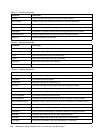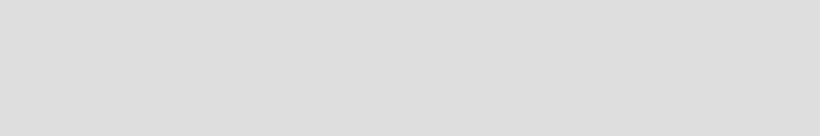
26 IBM System Storage DS6000 Series: Copy Services with IBM System z
4.1 Introduction and functionality
The IBM System Storage DS Command-Line Interface (DS CLI) enables open systems hosts
to invoke and manage FlashCopy and Remote Mirror and Copy functions through batch
processes and scripts.
While there is no support for z/OS as a server for the DS CLI, you can use the DS CLI from a
supported server to control and manage Copy Services functions on z/OS volumes.
The DS CLI provides a full-function command set that you can use to check your Storage Unit
configuration and perform specific application functions when necessary.
Before you can use the DS CLI commands, you must ensure the following:
The DS SMC must have been installed as a Full Management Console installation
management type.
You must configure your Storage Unit (part of the DS Storage Manager post-installation
instructions).
You must activate your license activation codes before you can use the DS CLI
commands associated with Copy Services functions.
The following list highlights a few of the specific types of functions that you can perform with
the DS CLI:
Create user IDs that can be used with the GUI and the DS CLI.
Manage user ID passwords.
Install activation keys for licensed features.
Manage Storage Complexes and Units.
Configure and manage Storage Facility Images.
Create and delete RAID arrays, Ranks, and Extent Pools.
Create and delete logical volumes.
Manage host access to volumes.
Check the current Copy Services configuration that is used by the Storage Unit.
Create, modify, or delete Copy Services configuration settings.
4.2 Supported operating systems for the DS CLI
The DS CLI can be installed on these operating systems:
IBM AIX 5.1, 5.2, 5.3
HP-UX 11.0, 11i v1, v2
HP-True64 5.1, 5.1A
Linux (RedHat 3.0 Advanced Server (AS) and Enterprise Server (ES))
SUSE Linux SLES 8, SLES 9, SUSE 8, SUSE 9
System i system i5/OS 5.3
Novell NetWare 6.5
Sun™ Solaris 7, 8, 9
Windows 2000, Windows Datacenter, Windows 2003, Windows XP
Note: Most z/OS environments choose to use one of the z/OS interfaces to manage their
volumes. You may choose to use the DS CLI, if you are also managing open systems
volumes and want to use a single interface. However, with recent changes to TSO
commands to enable control of open systems Copy Services functions, you may choose to
use the TSO commands to manage both z/OS and open systems volumes.