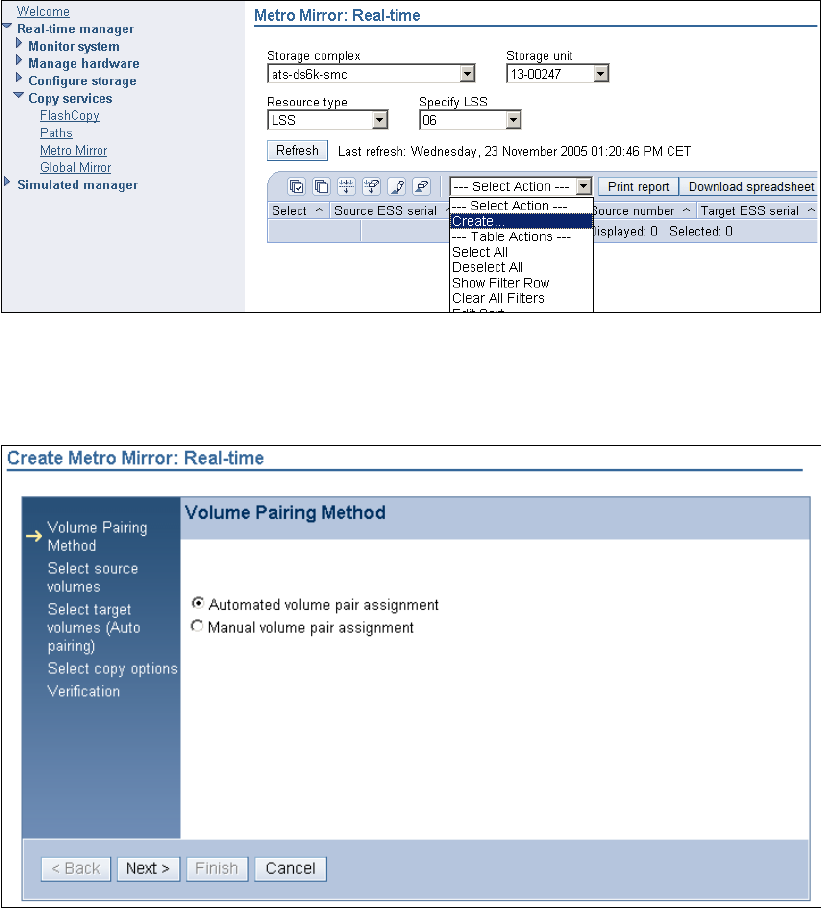
176 IBM System Storage DS6000 Series: Copy Services with IBM System z
Figure 14-8 Initial Metro Mirror panel, Create pull-down selected
The panel shown in Figure 14-9 opens. Select either automated or manual volume pairing,
and click
Next.
Figure 14-9 Select volume pairing method
If you select Automatic volume pair assignment, then the panel in Figure 14-10 on page 177
opens. You then page through the list of volumes listed, and check the one you want to
establish.


















