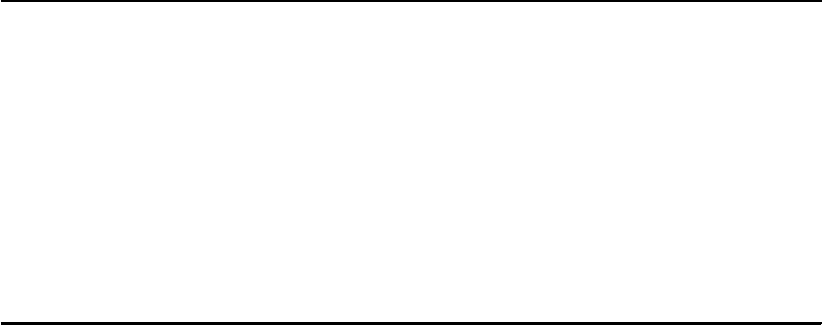
Chapter 24. Global Mirror interfaces 313
Example 24-22 Global Copy primary volumes in Global Mirror session
READY
RQUERY SNBR(01) VOLSER(XX2C00) ACTION(DVCSTAT)
RQUERY Output Volser(XX2C00) Action(DVCSTAT) Version(001)
SNbr LSS Dvc VolStat PriPPRCStat SecCascStat
-- -- -- -------------------- ---------- ----------
01 0C 00 InSession DplxPendng Simplex
READY
RQUERY SNBR(01) VOLSER(XX2D00) ACTION(DVCSTAT)
RQUERY Output Volser(XX2D00) Action(DVCSTAT) Version(001)
SNbr LSS Dvc VolStat PriPPRCStat SecCascStat
-- -- -- -------------------- ---------- ----------
01 0D 00 InSession DplxPendng Simplex
0D 01 InSession DplxPendng Simplex
READY
For more details and different VolStat indications, refer to z/OS DFSMS Advanced Copy
Services, SC35-0428.
24.4 DS CLI to manage Global Mirror volumes in z/OS
The DS CLI has a set of commands that are common between the DS6000, the DS8000, and
the ESS 800 (from LIC level 2.4.3 and above), to manage a Copy Services environment.
Although remote mirror and copy functions over Fibre Channel links is supported since ESS
800 LIC level 2.3.0+, the newer LIC level is required for the ESS 800 to support the new DS
CLI commands.
Refer to Chapter 26., “Global Mirror examples” on page 341 for examples of how to use DS
CLI for Global Mirror management in a System z environment. Also refer to Chapter 4, “DS
Command-Line Interface” on page 25.
24.5 Global Mirror management using ICKDSF
ICKDSF used to be a disk management tool to initialize and diagnose disk volumes. Over
time it evolved and today ICKDSF contains functional support to manage all available Copy
Services functions.
ICKDSF supports all System z-based operating systems including z/OS, z/VM, and
VSE/ESA™. Therefore, ICKDSF is a common platform for all System z operating systems to
provide an interface to the DS6000, DS8000, and ESS 800 Copy Services functions. This
includes all of Metro Mirror, Global Copy, Global Mirror, and FlashCopy.
24.5.1 Establish a Global Mirror environment
The following sections discuss how to set up a Global Mirror environment with ICKDSF. The
sequence of steps we show in our discussion, although not mandatory, is the recommended
one for the creation of a Global Mirror environment.


















