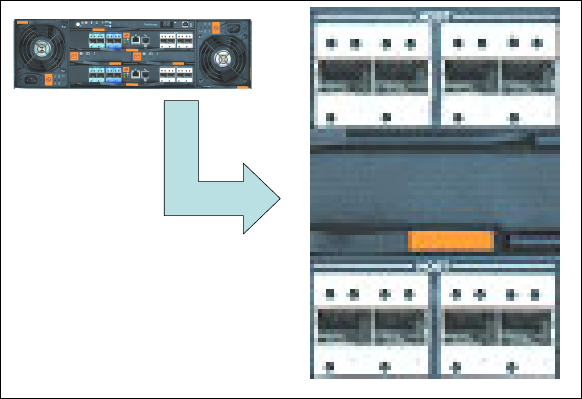
214 IBM System Storage DS6000 Series: Copy Services with IBM System z
Therefore, for licensed functions authorized on the basis of physical capacity—as in the case
of RMC—the authorization level established with the acquisition of the 53xx feature number
on the Model 522 must also cover the physical capacity of the attached Model EX2 expansion
enclosures.
Interoperability
Global Copy pairs can only be established between disk subsystems of the same (or similar)
type and features. For example, a DS6000 can have a Global Copy pair with another DS6000,
a DS8000, an ESS 800, or an ESS 750. It cannot have a Global Copy pair with an RVA or an
ESS F20. Note that all disk subsystems must have the appropriate licensed function feature
installed. If your DS6000 is being mirrored to an ESS disk subsystem, the ESS must have
PPRC Version 2 (which supports Fibre Channel links) with the appropriate licensed internal
code level (LIC).
Refer to the DS6000 Interoperability Matrix for more information:
http://www-1.ibm.com/servers/storage/disk/ds6000/interop.html
18.6 DS6800 I/O ports
The DS6800 can have a maximum number of eight I/O ports; see Figure 18-4. Each I/O port
has an I/O port number.
Figure 18-4 DS6800 I/O port numbers
The I/O ports can be configured for Fibre Channel protocol or FICON protocol. For Global
Copy paths, you need at least one Fibre Channel connection between the two DS6000
subsystems. For higher availability, it is recommended that you use at least two Fibre Channel
connections between the two subsystems on different controller cards on the DS6800.
The Fibre Channel ports used for Global Copy can be used as dedicated ports, which means
that they will only be used for the Global Copy paths. Alternatively, they can be shared
between Global Copy and Fibre Channel data traffic, but you must also have Fibre Channel
switches for connectivity.
For supported SAN switches, refer to the DS6000 Interoperability Matrix.
I0100 I0101 I0102 I0103
I0000 I0001 I0002 I0003


















