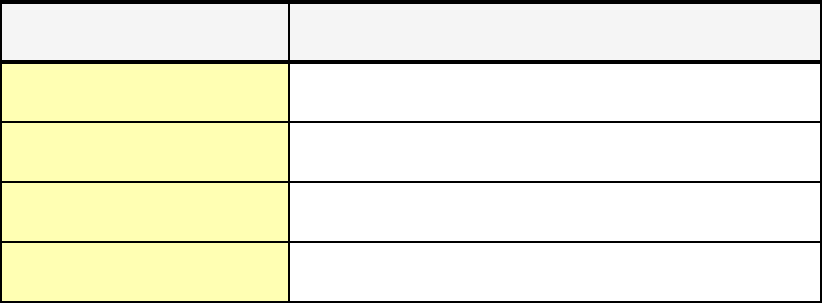
Chapter 9. FlashCopy interfaces 97
9.7 z/OS interfaces for local FlashCopy
The following z/OS-provided interfaces can be used for FlashCopy management:
DFSMSdss utility
TSO commands
ANTRQST macro
ICKDSF utility
9.7.1 Initiating FlashCopy using DFSMSdss
DFSMSdss has the COPY command that uses FlashCopy for volume copies and data set
copies. Detailed information can be found in z/OS DFSMSdss Storage Administration
Reference, SC35-0424.
For the best performance during COPY operations with DFSMSdss, it is recommended that
you specify any of the parameters in Table 9-8, as applicable for the task to be done.
Table 9-8 Parameters that may improve the performance
Full volume FlashCopy
DFSMSdss can implicitly use the hardware function of the DS6000 to perform a FlashCopy if
the following conditions are met in conjunction with the COPY FULL command:
The source and target volumes must have the same track format.
The source volumes and target volumes are in the same DS6000.
The source and target volumes must be online.
No other FlashCopy is active for the same source volume.
The FASTREPLICATION(NONE) keyword must
not be specified.
Not all tracks on the volume are copied when DFSMSdss invokes FlashCopy for a full volume
copy; DFSMSdss requests FlashCopy for allocated extents only.
In order to achieve balance between excluding free space and saving the number of
FlashCopy relationships, up to 255 relations will be created for each full volume copy. If there
are more than 255 extents on the volume, extents will be merged (to reduce the number of
extents) resulting in some free space being copied.
Table 9-6 on page 88 shows the parameters used with the DS CLI command mkflash and the
corresponding selections you can make when using the DS SM Select Action → Create.
Table 9-9 on page 98 shows the options and parameters for DFSMSdss COPY FULL.
DFSMSdss COPY command
parameters
Performance improvements
ADMINISTRATOR Allow a DFSMSdss-authorized administrator to bypass access
checking to data sets and catalogs
ALLDATA(*) Copy all allocated space (for organization type PS, PSU, PO,
POU or null.
ALLEXCP Copy all allocated space (for organization type PS, PSU, PO,
POU or null), even if data sets are empty.
PURGE Unexpired data sets on the target volume can be overlaid for a
full or track copy operation


















