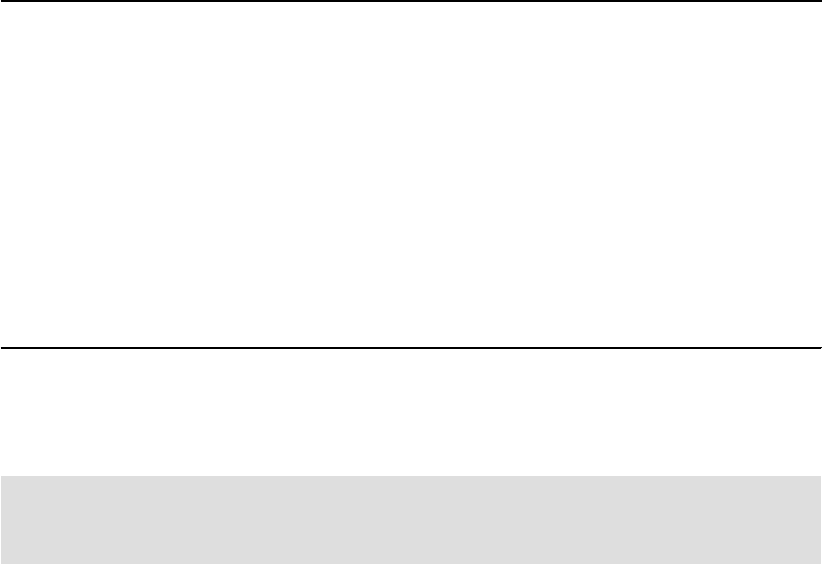
66 IBM System Storage DS6000 Series: Copy Services with IBM System z
Example 8-1 FlashCopy example
A DS6000 has a total physical capacity of 15 TB and that capacity will be configured as:
10 TB open systems (FB)
5 TB System z (CKD)
Then, here's the required licenses:
Operating environment ==> 15 TB (equal to total machine capacity)
Parallel access volumes ==> 5 TB (equal to CKD-configured capacity)
Remote mirror for z/OS ==> 5TB (equal to CKD-configured capacity)
FlashCopy must either be:
10 TB if you want to use FlashCopy only with open systems (FB) data (equal to
FB-configured capacity)
5 TB if you want to use FlashCopy only with System z (CKD) data (equal to
CKD-configured capacity)
15 TB if you want to use FlashCopy with both open systems (FB) and System z (CKD) data
(equal to total machine capacity)
If a licensed function—as is the case with FlashCopy—has multiple license scope options,
you will be required to select a license scope during the initial retrieval of the feature
activation code.
You can also change the license scope using the DSFA application after a licensed function
has been activated. A new feature activation code will be generated and when you install it
into the machine, the function will be activated and enforced using the newly selected license
scope. Only an increase in the license scope (changing FB or CKD to ALL) is a nondisruptive
activity. A lateral change (changing FB to CKD or changing CKD to FB) or a reduction of the
license scope (changing ALL to FB or CKD) is a disruptive activity and requires a machine
IML.
License value
Licensed functions are activated and enforced based upon an assigned license value.
License value refers to the extent of IBM authorization and is referenced as either of the
following:
Terabytes (TB) of physical capacity for variable-sized licensed functions
ON or OFF for system-level licensed functions
Feature activation codes will always be generated using the total license value for each
variable-sized licensed function and ON for each system-level licensed function, unless you
assign a license value of zero (0.0 TB) or OFF, respectively.
You can change the license value assignment using the DSFA application. You would
generally only perform this activity when you want to deactivate a licensed function.
Deactivation
Assigning a license value of zero (0.0 TB) or OFF provides the ability to deactivate (disable) a
licensed function. A new feature activation code will be generated and when you install it into
the machine, the function will be deactivated during the next IML of the machine.
Note: The license scope is not selected during the purchase of the 52xx feature number;
the feature numbers only establish the extent of IBM authorization (in terms of physical
capacity) regardless of the storage type.


















