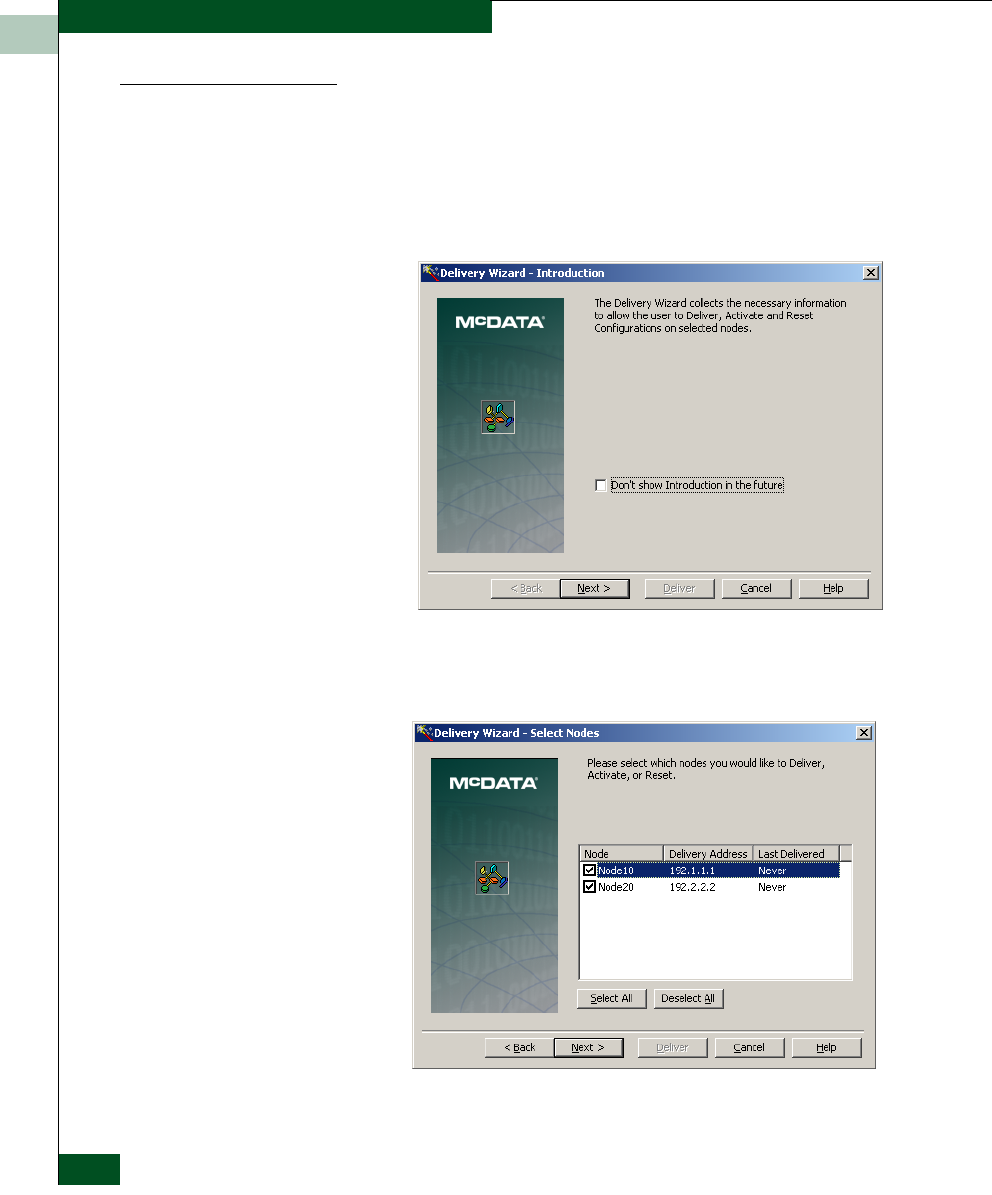
5
5-26
McDATA UltraNet Edge 3000 User Guide
Delivering the Configured Network
Delivery Wizard
The Delivery Wizard delivers, activates, and resets the
configurations on selected node(s). Use the following procedure to
perform any of these functions on one or more node(s):
1. Click the File menu, then select Delivery Wizard.
The Delivery Wizard - Introduction screen appears.
2. Click Next.
The Delivery Wizard - Select Nodes screen appears.
3. Select which node(s) you would like to deliver and click Next.


















