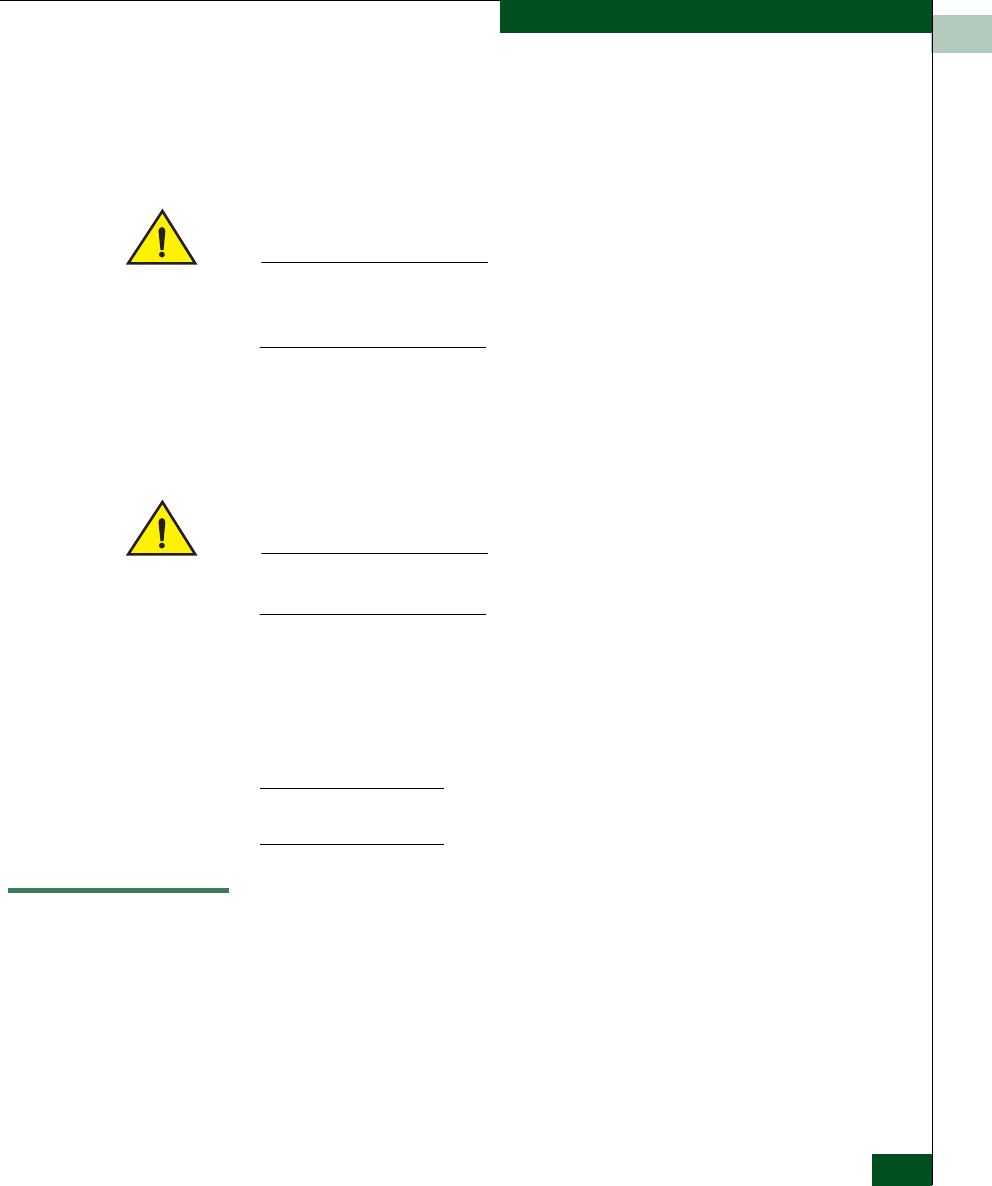
12
Hardware Maintenance
12-5
Power Supply Removal Procedure
1. Remove the new fan assembly from its antistatic wrapping.
2. Connect the power-feed connector(s) to the main processing
board. (Each connector has one black and one red power-feed
wire which are keyed and polarized.)
CAUTION
If you have not turned off the power to the unit, the fan blades will
begin to rotate as soon as the power feed connectors/wires are
connected.
3. Insert the hinge into the slot just to the left of the fan assembly
cutout.
4. Swing the fan assembly to a closed position making certain that
the screw lines up with the threaded screw hole.
CAUTION
As you swing the new fan assembly to a close position, make
certain that the power-feed wires don’t become pinched.
5. Use a small straight-slot screwdriver to tighten the 6-32-inch
flathead blade captive screw securing the fan assembly to the
UltraNet Edge 3000.
6. If the UltraNet Edge 3000 was in a rack mount, replace the unit
back in the equipment rack.
NOTE: Remember to turn the unit’s power on if you turned it off for the
removal procedure.
Power Supply Removal Procedure
Use the following procedure to remove the power supply from the
UltraNet Edge 3000.
Tools Required: No special tools are required.


















