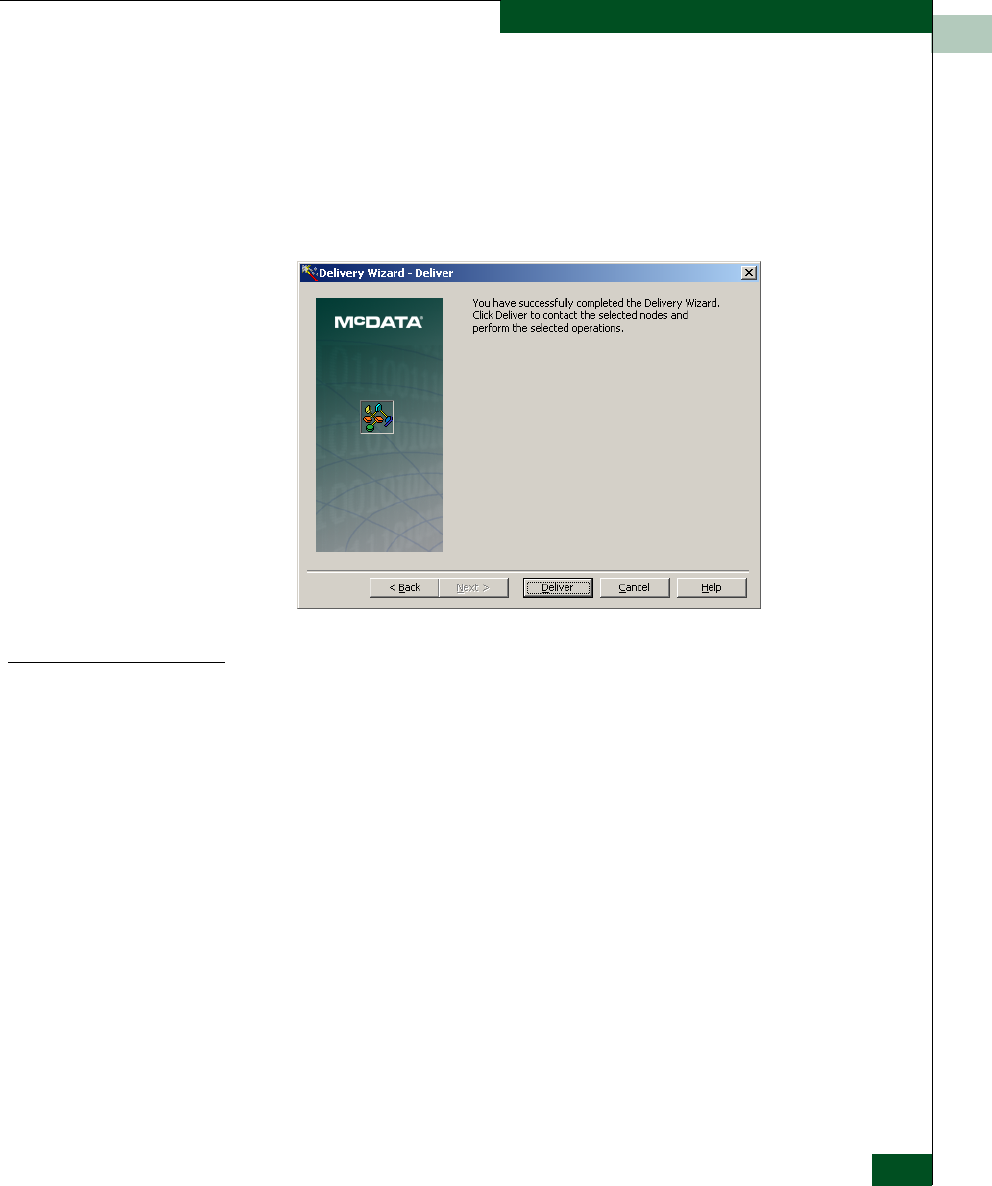
7
Configuring an E_Port Extension over an ATM WAN
7-33
Delivering the Configured Network
— Activate and Reset - activates a network map that has
previously been delivered to an offline directory by copying
the configuration into the active directory and then resets the
node(s)
— Reset - resets the node(s)
The Delivery Wizard - Deliver screen appears.
5. Click Deliver to complete the delivery of the configurations.
Deliver Network
Use the following procedure to deliver the configuration files with
the Deliver Network option:
1. Click the File menu.
2. Select Deliver Network to deliver your configurations.
The configuration information on the network map is
automatically verified, saved, and then delivered to each node if
the configuration passes verification.
If the current network is unnamed, you are prompted to provide
a name for it (up to eight characters). The Network map must be
saved before it can be delivered.
When the configuration is saved and delivered, the new
configuration is activated, which resets the nodes.
3. If the verification fails, view the log to find the reason the
configuration failed.


















