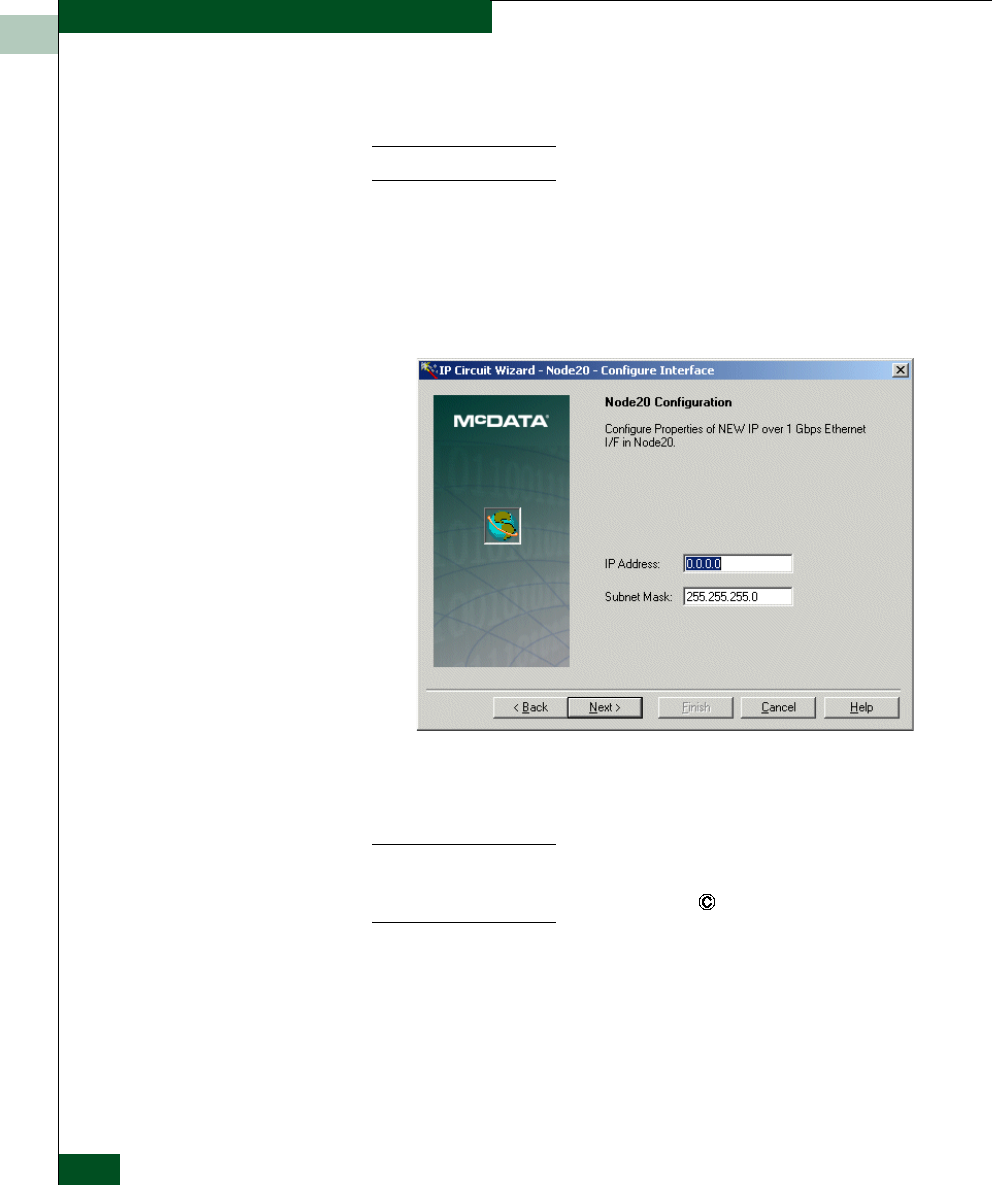
9
9-20
McDATA UltraNet Edge 3000 User Guide
Configuring Tape Device Extension
6. Click the drop-down arrow and select the appropriate IP
interface provider and then click Next>.
NOTE: Use I/O port 3 for all 1x1 configurations.
The IP Circuit Wizard Node10 Configure Interface dialog box
appears.
This dialog box enables you to configure the IP WAN interface
properties for Node10.
7. Enter the IP Address (IP WAN address) and the Subnet Mask.
The IP WAN address must be different from the Ethernet
maintenance interface address.
NOTE: If you are using the Configuration IP Address Worksheet, enter the
following information:
For Node10, enter the IP address labeled .
8. Click Next>.
The IP Circuit Wizard Node10 Configure Gateway dialog box
appears.
The gateway IP address entered in this dialog box will be the
router IP WAN address attached to the UltraNet Edge Storage
Router - 3000 Series (Node10).


















