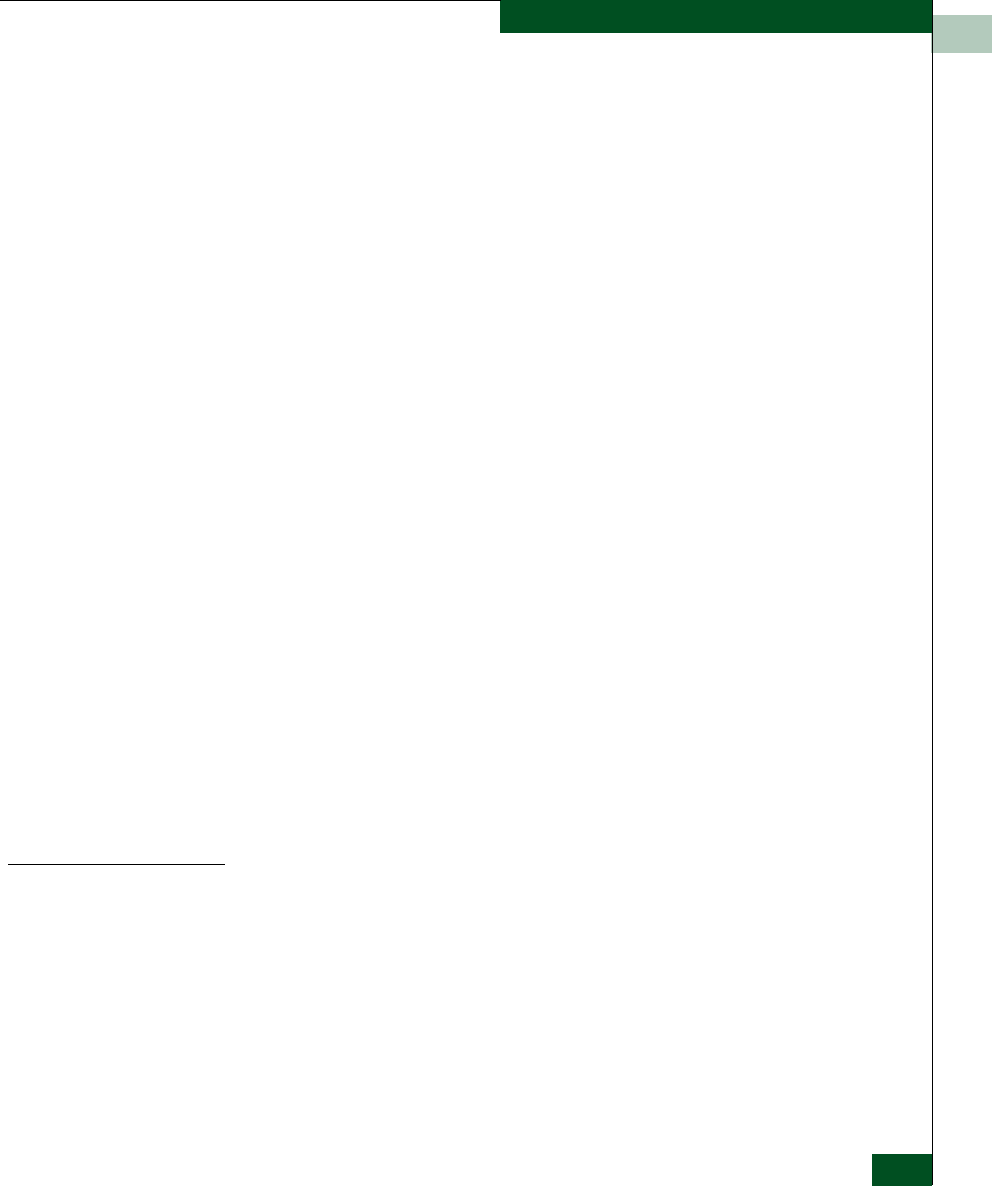
13
Troubleshooting and Diagnostics
13-25
UltraNet Edge 3000 Diagnostic Programs
{ Dest Adrs 000088004FEE 40000100 42000100 100000
110000 120000 }
{ Internal BUFFER_MEM MII 100_Mb }
{ ENET#1:B#5/D#01:PCI#0: E0000000 Enet Adrs
000088005672 }
{ Dest Adrs 000088005672 600000 800000 102000 112000
122000 }
{ Internal HOST_MEM 10BT 10_Mb }
{ ENA_POLL NO_UFLO MEM_CONT }
{ Ethernet F/D_MODE ENA_INT 1st_ENET_TX/RX
2nd_ENET_RX/TX }
0. Exit Diagnostic 13. P2P DDir Incr Pkt
1. Set Options 14. P2P DDir Chained Pkts
2. Set Parameters 15. TX Line Test
3. Loopback Test 16. RX Line Test
4. Lpbk Incr Byte Test 17. TX Ln Incr Byte Test
5. Lpbk Incr Packet Test 18. RX Ln Incr Byte Test
6. Lpbk Chained Pkt Test 19. TX Ln Incr Pkt Test
7. Port to Port Test 20. RX Ln Incr Pkt Test
8. Port Incr Byte Test 77. Debug Utilities
9. Port Incr Packet Test 96. Run All P2P Tests
10. Port Chained Pkt Test 97. Run All TX Line Tsts
11. P2P Dual Dir Test 98. Run All RX Line Tsts
12. P2P DDir Incr Byte 99. Execute All Loopback
-> 99
Loopback Test running...
***** PASSED--- Loopback Test passed = 1,
failed = 0
Lpbk Incr Byte Test running...
***** PASSED--- Lpbk Incr Byte Test passed = 1,
failed = 0
Lpbk Incr Packet Test running...
***** PASSED--- Lpbk Incr Packet Test passed = 1,
failed = 0
Lpbk Chained Pkt Test running...
***** PASSED--- Lpbk Chained Pkt Test passed = 1,
failed = 0
Gigabit Ethernet
Diagnostic Program
(GBIT)
The UltraNet Edge 3000 Gigabit Ethernet diagnostic program resides
on the UltraNet Edge 3000’s flash drive as the file gbit.dll. Using the
PROM interface, the file must be loaded into memory and executed
from there.
This program tests the UltraNet Edge 3000’s on-board Gigabit
Ethernet interface and verifies that it can perform memory transfer
functions across the primary PCI bus and local memory. Test data can
be looped back either internally or externally.


















