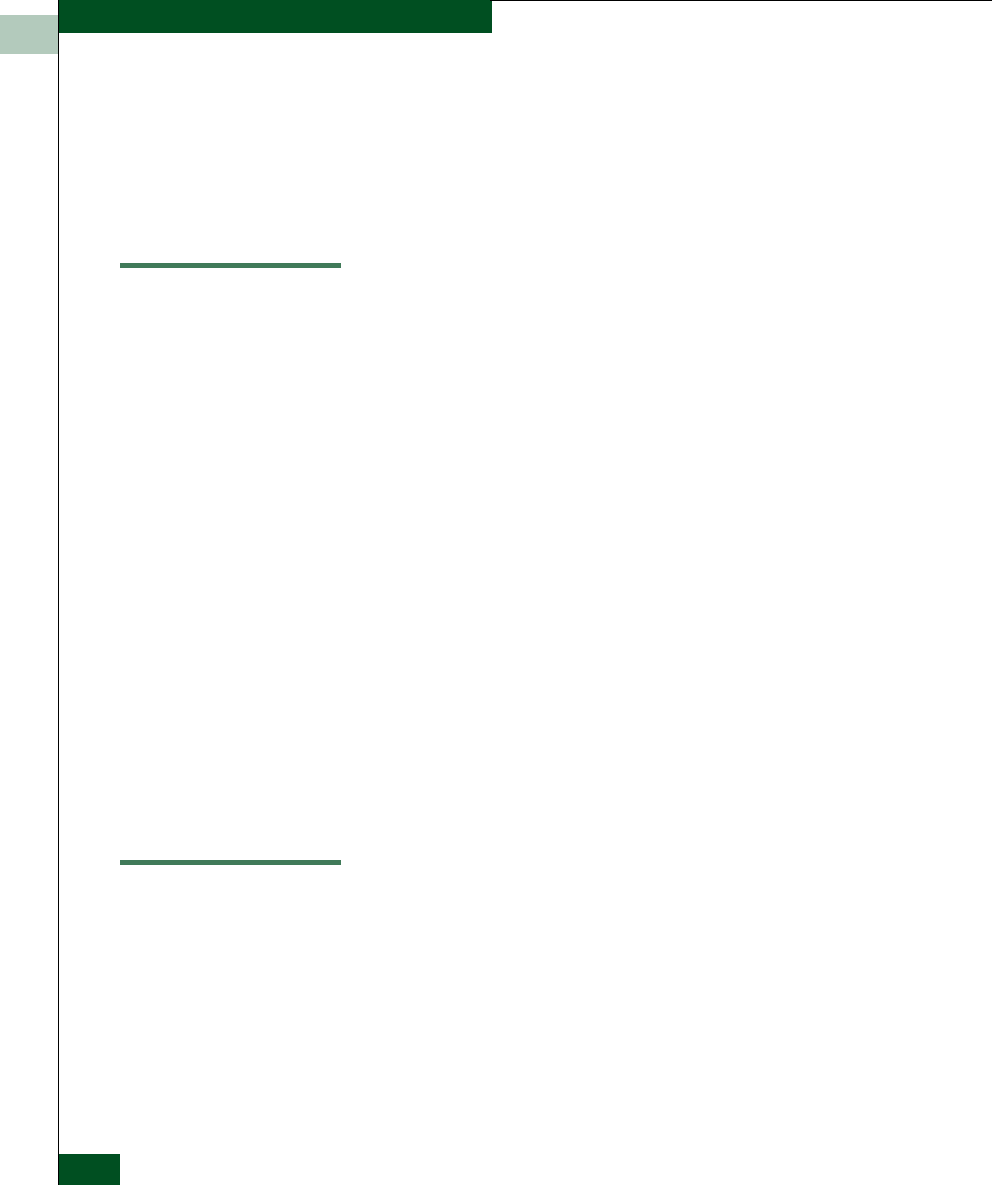
3
3-10
McDATA UltraNet Edge 3000 User Guide
Switch WWN Proxy
This option is only selectable for 2x2 configurations.
Fail Over Paths for 2x2
Configurations
• UltraNet Edge 3000 Fibre Channel interface 1 uses UltraNet Edge
3000 WAN interface 3 as primary, WAN interface 4 as secondary
• UltraNet Edge 3000 Fibre Channel interface 2 uses UltraNet Edge
3000 WAN interface 4 as primary, WAN interface 3 as secondary
Switch WWN Proxy
This section provides information about the Fibre Channel Switch
World Wide Name Proxy (FCSWWNP) protocol E_port software
enhancement.
To accommodate the recent changes Fibre Channel Switch vendors
have made to their software to allow for non-security related
enhancements, the UltraNet Edge 3000 software has also changed.
Some Fibre Channel Switch software requires its own range of Switch
Names, or World Wide Names (WWN) to be returned in an Exchange
Link Parameter (ELP) response in order to establish a successful
E_port Inter-Switch Link (ISL).
The UltraNet Edge 3000 now has an option in the Fibre Channel
configuration file which allows either the FCCNT or the FCXL2
driver to proxy the Switch’s WWN to the remote Edge. This makes
the Fibre Channel switches act as if they were communicating with a
directly attached switch of the same vendor type. With this option
enabled, a successful ISL can be established.
The configuration is done by enabling the Switch WWN Proxy field
during the Data Path configuration in UltraNet ConfigManager for
E_port extension implementations.
E_Port Disk Streaming Network Recommendations
This section explains the functionality of the performance
enhancement feature and provides network recommendations for
E_port Disk Streaming.
The main objective of E_port Disk Streaming is to move data more
efficiently. E_port Disk Streaming uses a subset of our Fibre Channel
Device Extension technology to more efficiently move data in
FCP_SCSI applications than our standard E_Port solution.


















