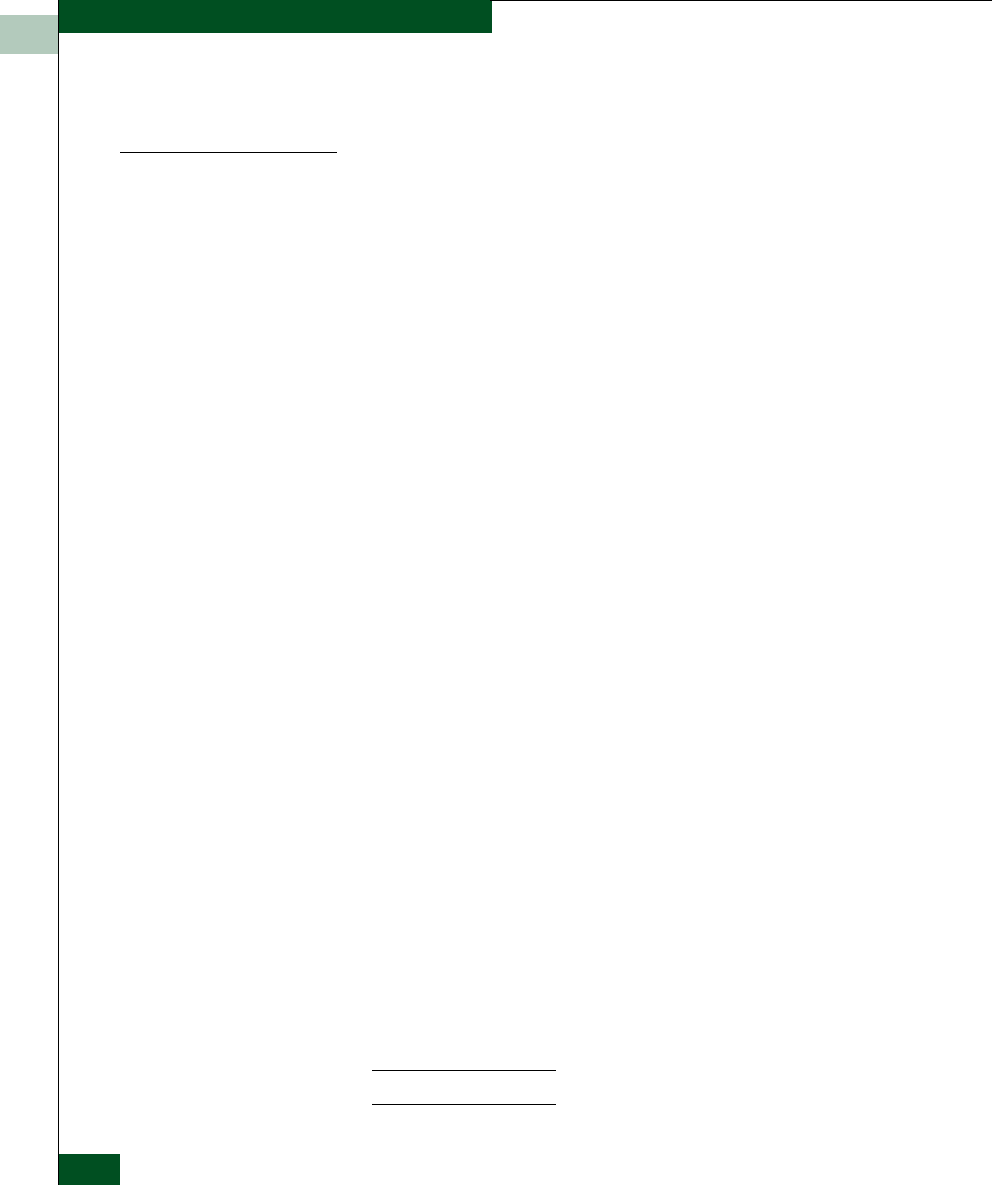
13
13-8
McDATA UltraNet Edge 3000 User Guide
User Interface Commands for the UltraNet Edge 3000
gnic3 auto This command displays the auto negotiation parameters regarding
the Gigabit Ethernet interfaces.
FCCNT
The FCCNT user interface is used to display statistical and
informational data pertaining to the FCBB Fibre Channel card.
For further information on the fccnt user interface commands, refer to
the FCCNT chapter in the UltraNet Edge Storage Router Command
Reference. The following sections highlight the commands useful for
troubleshooting.
fccnt batch_stat This command displays the counts of Fibre Channel frames in each
batch as they are passed from the FCCNT driver to the transport.
fccnt clear backbone This command clears the backbone trace for one or all Fibre Channel
instances.
clear batch_stats This command clears the interface batching statistics or one or all
Fibre Channel instances.
clear ints This command clears the interface interrupt statistics or one or all
Fibre Channel instances.
clear stats This command clears the interface statistics or one or all Fibre
Channel instances.
fccnt dump
backbone
This command displays the state of the Fibre Channel backbone for
the FCCNT interface.
tm.0x10> fccnt
fccnt1.0x10> dump backbone
Example of fccnt dump backbone screen display for a good connection:
Backbone for instance 1 is bound using local LUA 0x20
remote LUA 0x10
to interface TankTrsp
E_Port interface is in passthrough mode
Flow control mode 2
connection is up - READY
batching mtu is - 16000
optical speed is 2 Gbps
flow control is OFF
Revision Level 16
NOTE: Passthrough mode indicates that you have a good E_port connection.


















