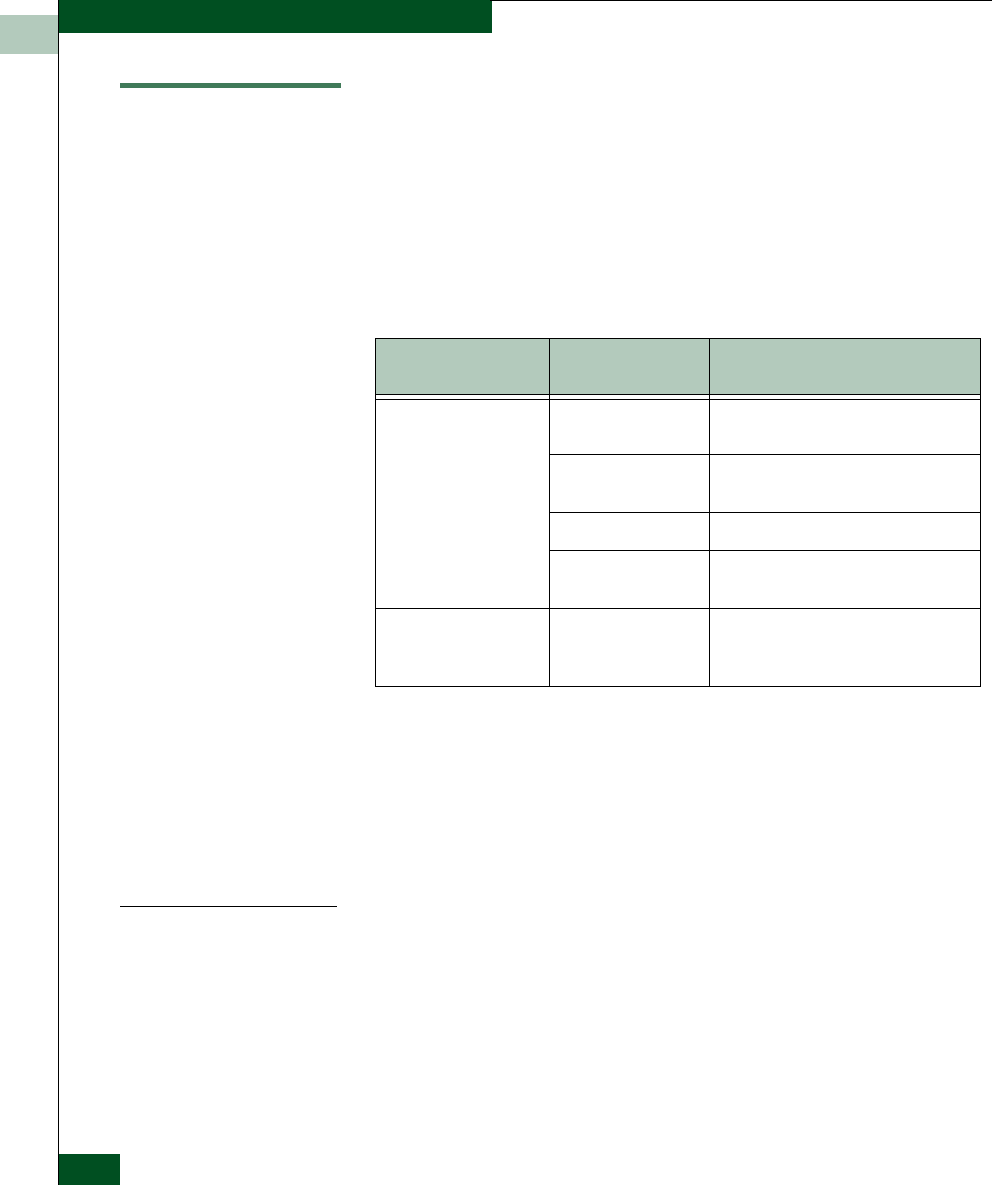
2
2-8
McDATA UltraNet Edge 3000 User Guide
Fibre Channel Card Dependencies
Fibre Channel Card Dependencies
The UltraNet Edge 3000 supports two types of Fibre Channel cards;
FCBB or FCXL2. The FCBB card is standard, the FCXL2 card is used
only for FC/SCSI Tape Pipelining (Device Extension)
implementations.
Table 2-7 shows the supported configurations that can be run with
each card.
The Fibre Channel port type can be configured in UltraNet
ConfigManager. Only one Fibre Channel port type is supported in an
individual unit. For example, E_port cannot operate simultaneously
with F_port in the same Edge unit. The port types must also match
from peer to peer. To reconfigure the port type configuration,
reconfigure UCM and reboot the unit.
FC/SCSI E_port
Configurations
An E_port is an expansion port used to link multiple Fibre Channel
switches together into a single fabric.
The UltraNet Edge 3000 offers the standard E_port configuration and
E_port Disk Streaming which moves data more efficiently in high
latency networks than our standard E_port solution. E_port Disk
Streaming functions as a subset of our Fibre Channel Device
Extension technology. A significant performance gain is normally
Table 2-7 Fibre Channel Card Dependencies
UltraNet Edge 3000
Series FC Card
Supported
Configurations
Fibre Channel Switch Requirements
FCBB Card
(1 Gigabit or 2 Gigabit)
FC/SCSI E_port
extension
Two Fibre Channel Switch required
FC/SCSI F_port Fibre
Channel
Fibre Channel Switch not required (one
or more may be present)
FICON ISL extension Two FICON switches required
FICON extension Fibre Channel Switch not required (one
may be present)
FCXL2 Card
(1 Gigabit)
N or NL_port
(FC/SCSI Tape
Pipelining)
Fibre Channel Switch optional


















