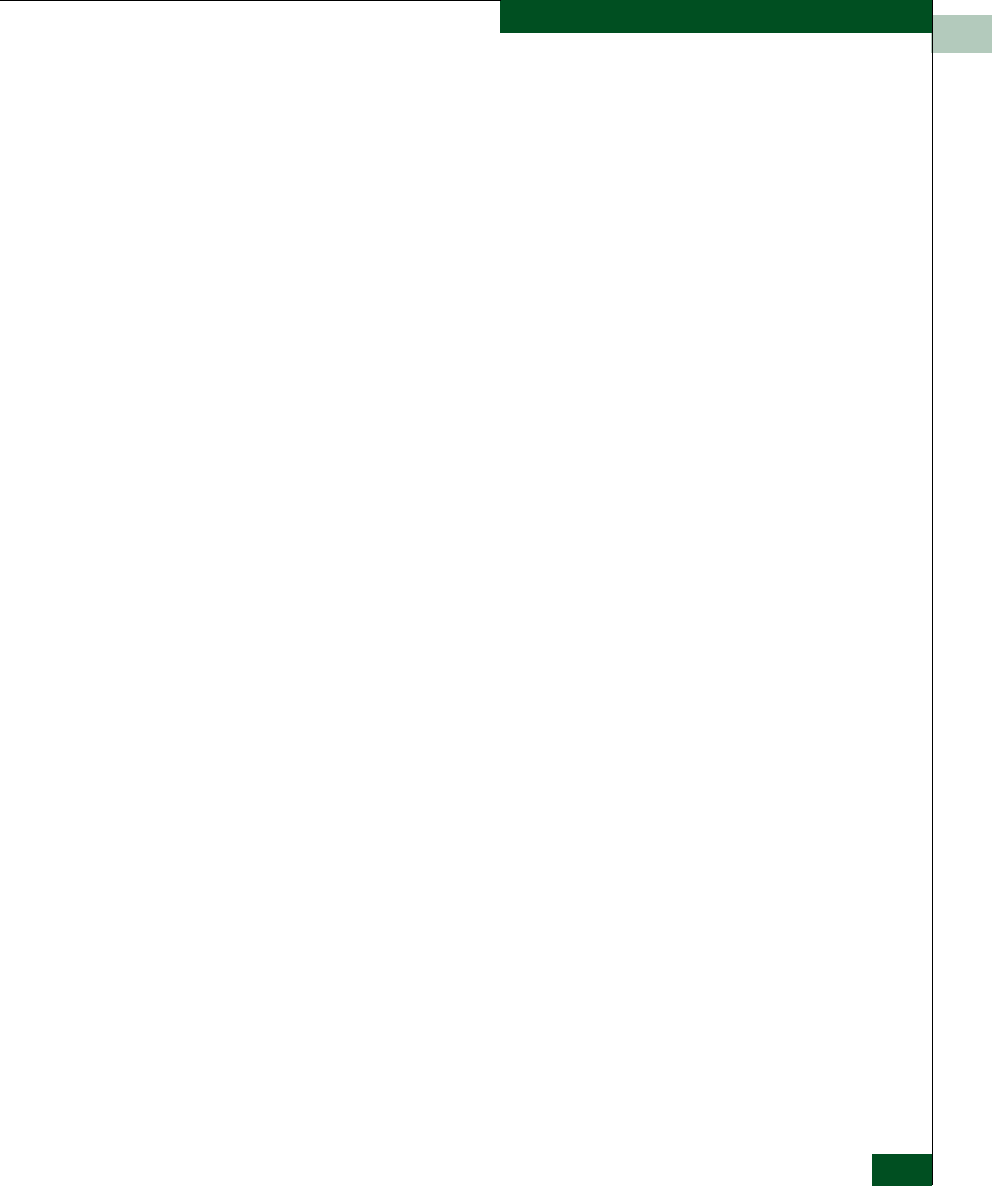
H-5
Update UltraNet ConfigManager with the Manual Configurations
A warning message will prompt you because the UltraNet
ConfigManager application recognizes you did not configure the
Maintenance Port IP using the Set Initial Config option.
8. Click Yes in the Warning message to update the Maintenance
Port IP address to the UltraNet ConfigManager application.
9. Follow the “Delivering the Configured Networks” procedure in
the appropriate configuration chapter or the UltraNet
ConfigManager Tutorial to deliver the configurations.


















